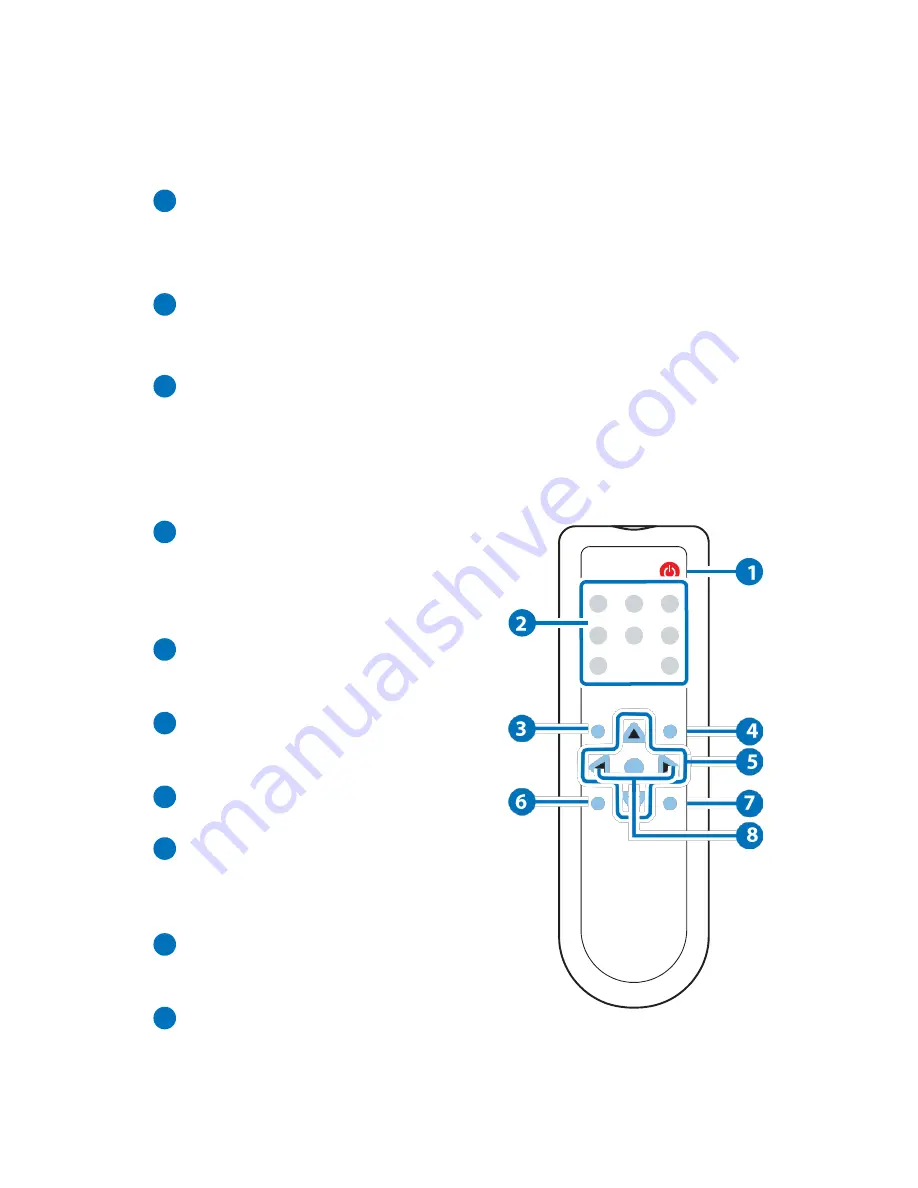
www.spatz-tech.de
RESET
DVD player for both video and audio signal sending.
CV + L/R:
Connect to source equipment such as video/DVD player
for both video and audio signal sending.
6
CONTROL:
This port is the link for Telnet or Web GUI controls, connect to an
active Ethernet link with an RJ45 terminated cable (for further
details, please refer to section 6.7 & 6.8.
7
POWER:
Switch this power toggle to turn ON and activate the device or to
turn OFF and shut it down.
8
DC 5V:
Plug the power adaptor included in the package and connect it
to the AC wall outlet for power supply.
6.3 Remote Control
1
POWER:
Press this button to switch
ON or set the device to standby
mode. The device must connect
with power supply and the power
HDMI1
HDMI2
POWER
HDMI3
toggle must switch to ON.
2
HDMI1~3/PC1~3/CV/COMP:
Press
these hot keys to switch input
source instantly.
3
EXIT:
Press this button to exit the
menu or the current selection under
OSD.
4
MENU:
Press this button to enter into
the OSD menu.
5
OK & ▲▼◄►:
Press [OK] to
confirm the selection or press the
arrow buttons to scroll in the OSD
selections.
6
RESET:
Press this button to set the
device back into the factory default
setting.
7
AUTO ADJUST:
Press this button
PC1
PC2
PC3
CV
COMP
EXIT
MENU
OK
AUTO
ADJUST
CR-122
when output image is not fitting the display's screen perfectly. The
device will auto adjust the image to full screen.








































