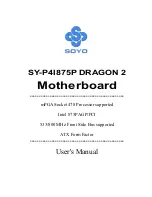1. Please read the users guide before proceeding with your
installations. Serious damage may occur if the
procedure is not followed properly.
2. This motherboard does not support CPUs with a Vcore
higher than 1.6 volts. Please make sure the CPU you are
using 1.6 volts or is below. Check the CPU specification
before you insert it in the CPU socket.
3. AGP cards running at 3.3v are not supported. Only AGP
cards running at 1.5v (most 4x or 8x AGP cards) are
supported on this motherboard.
4. Please make sure that your memory modules are inserted
correctly. They can go in only one way, and should fit
completely in the socket without sticking out. Failure to do
so will damage your motherboard and memory module.
5. An ATX12V power supply (Power supply for Pentium 4
system) is required for the system to operate normally.
(Preferably 350 watts for minimal loading or 400 watts for
fully loaded system).
6. If you have any problem getting your system to work,
please follow the troubleshooting tips in your user manual.
7. On some motherboards, the actual chipset cooler may differ
from the chipset cooler as shown on the picture or on the
box. However, the chipset fan on the motherboard is of the
same quality and will work just as well as the one shown in
the picture. (The chipset cooler is as sufficient as the chipset
fan based on a different design.)
8. For answers to Technical questions, please visit SOYO tech
support link
at
http://www.soyousa.com/support
and
http://www.soyousa.com/kb
.
Содержание SY-P4I875P DRAGON 2 V1.0
Страница 12: ...Motherboard Description SY P4I875P DRAGON 2 7 1 7 SY P4I875P DRAGON 2 MOTHERBOARD COMPONENTS ...
Страница 100: ...Drivers installation SY P4I875P DRAGON 2 95 After Windows XP installation your device manager should look like this ...
Страница 120: ...115 APPENDIX A HighPoint HPT 372 ...
Страница 127: ...122 APPENDIX B Silicon Image 3112 ...
Страница 130: ...125 APPENDIX C Flashing BIOS ROM ...
Страница 132: ...127 5 Press ALT F2 to start up AWDFLASH You should see the following screen ...
Страница 133: ...128 6 AWARD flash will now automatically flash your BIOS and reset when it is done ...
Страница 134: ...129 APPENDIX D Troubleshooting ...
Страница 144: ...139 APPENDIX E Contact Information ...