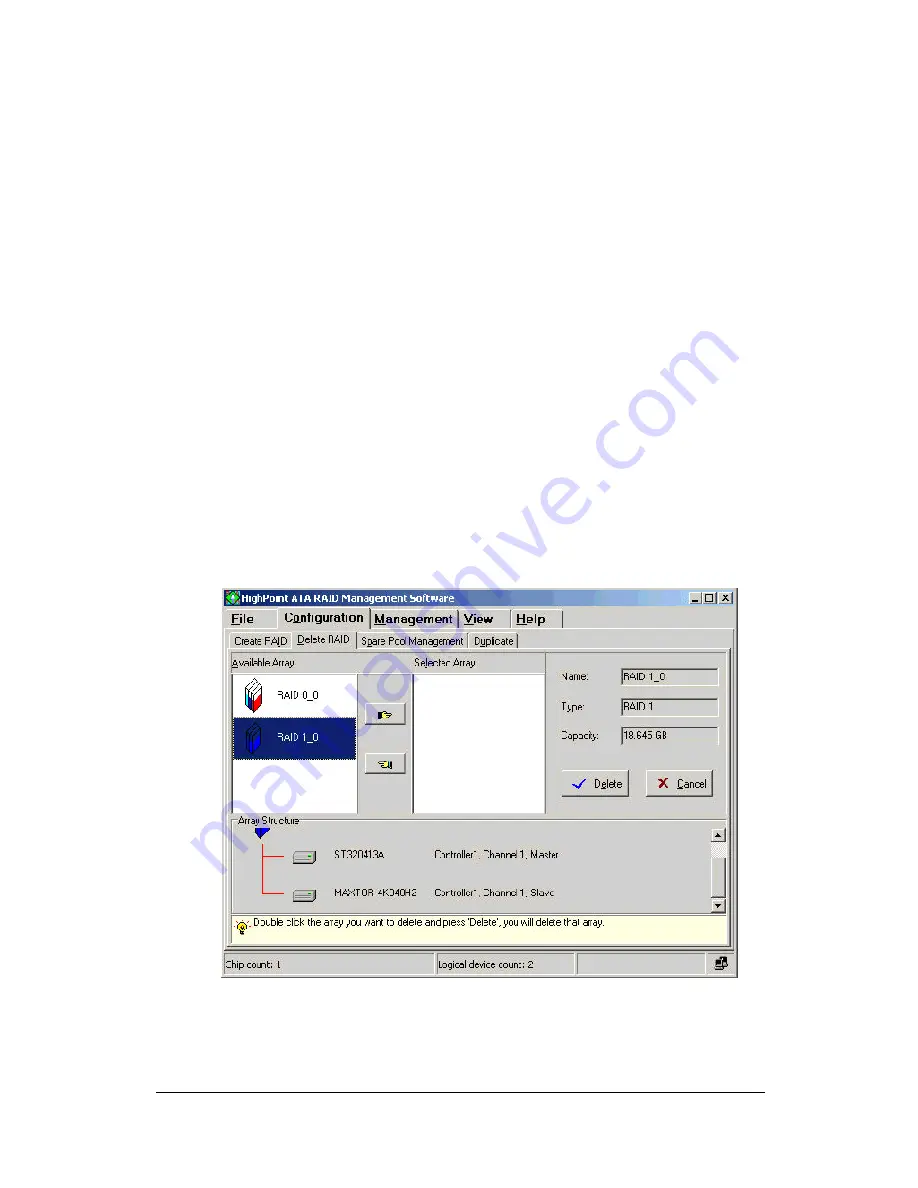
100
4.
You will get a confirmation screen notifying you that the RAID
you specified has been created successfully. You will be
prompted to reboot. Click
Yes
to reboot. Once you have
rebooted your system, your main window will display your
built arrays. Click
No
to reboot later.
Warning:
If you have created an array and try to use it without first
rebooting, you can get possible data corruption.
Deleting a RAID Array
Warning:
Deleting an existing disk array could result in its data loss.
To delete an array, follow these steps.
1. Click
Configuration
->
Delete RAID
in the main window, the
Delete RAID window appears.
2. Select an array from the
Available Array
list box and click
the “ right hand” button to add it to the
Selected Array
list
Содержание SY-P4-645DX DRAGON Ultra
Страница 86: ...Drivers installation SY P4 645DX DRAGON Ultra 82 Drivers directory list in the CD driver ...
Страница 95: ...91 APPENDIX A HighPoint HPT 372 ...
Страница 131: ...127 User can choose favorite language This dialog box was reminded you some information about agreement ...
Страница 132: ...128 Select folder to set up program Recommend select as default setting ...
Страница 141: ...137 ...
Страница 165: ...161 ...






























