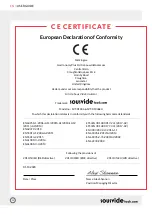8
P R O D U C T S T R U C T U R E
Control Panel
Body
Bottom Cover
Fixing Device
Indicator
Red light means the device has not
reached the preset temperature
Green light means the device has
reached the preset temperature
and the countdown begins.
The Green light will remain on
whilst the time countdowns, the
process is complete or to remind
you it's time to cook.
Housing
Reset to Default
Under the ready working mode, press and hold the Start/Stop and + the Temperature Display will display the
setting temperature 60ºC. The Time Display will display the setting time 24:00. Release the Start/Stop and +
buttons and the display will flash 10 times at the same time and exit the setting mode.
If you need to switch the Celsius and Fahrenheit, press + and - simultaneously to switch.
EN //
USER GUIDE
Содержание IVIDE THERMAL CIRCULATOR HOME 2.0
Страница 1: ...I V I D E T H E R M A L C I R C U L A T O R H O M E 2 0 USER GUIDE...
Страница 125: ...125 H20 2012 19 GR...
Страница 126: ...126 GR...
Страница 127: ...127 MIN MAX SOUS VIDE Sous Vide GR...
Страница 128: ...128 WiFi Temp Time Temp Time 10 Temp Time temp time Temp Time WIFI GR...
Страница 129: ...129 60 C 24 00 10 GR...
Страница 132: ...132 1 2 3 GR...
Страница 133: ...133 H20 1 2 3 E02 20 200 1 75 25 Max 2 80 C 176 F 3 03 00 3 00 00 4 GR...