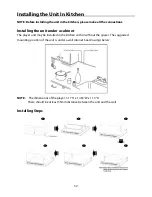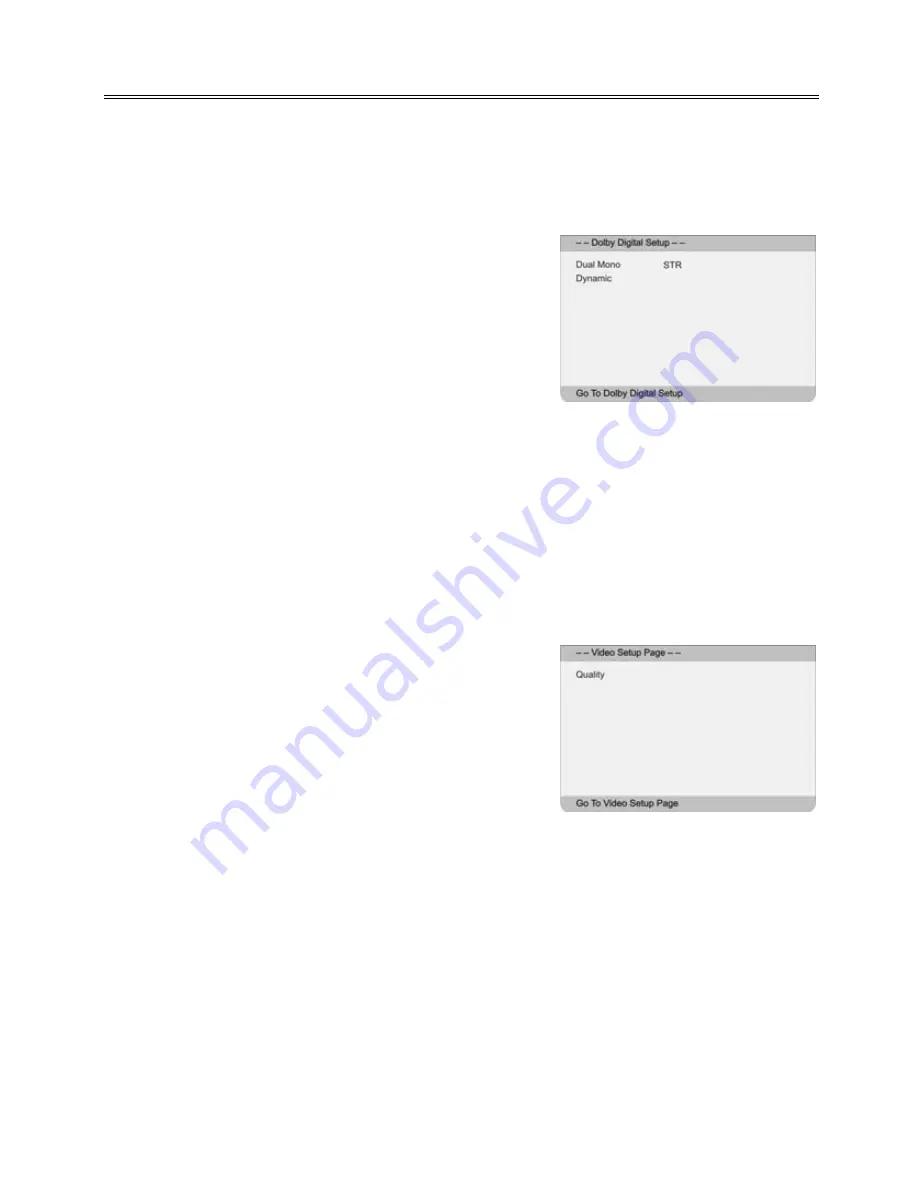
29
DVD System Setup
Downmix
Select “Lt/Rt” in DOWNMIX, the player will output the audio signal in mixed mono.
Select “Stereo”, then the player will output a stereo signal.
Dolby Digital Setup
The Dolby Digital Setup menu will appear.
Select “Speaker Setup” using the
▲▼
direction buttons
and press OK to confirm. Select an option value to be
set using the
▲▼
direction buttons, or press
◄
to
cancel setting. After OK; you return to the main menu
using
◄
.
Dual Mono
The function is used to select from Stereo, L-Mono, R-Mono and Mix-Mono.
Dynamic
Use this item to adjust linear dynamic compression rate to get different signal compression
effects.
Video Setup Page
The Video Setup menu will appear:
Select the submenu "Quality" using the direction
buttons
▲▼
on the remote and press OK to confirm.
Select further options and an option value to be set
using the
▲▼
direction buttons on the remote and
press OK to confirm, or press
◄
to cancel setting. After
OK; you return to the main menu using
◄
.
Sharpness
This menu allows the settings for the
sharpness of the picture: High, Medium or
Low . Select "Low" for a soft image and
"High" to improve a blurry image.
Brightness and Contrast
Used to set the brightness and contrast of
the image.
Gamma
This menu allows the settings for the
gamma of the picture: None, Low, Medium
or High.
Hue and Saturation
Used to set the hue and saturation of the
image.
Содержание KTD 51002
Страница 1: ...DEUTSCH ENGLISH FRAN AIS KTD 51002...
Страница 6: ...5...