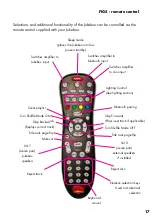28
Optional Diamond Pack Lighting
If your Jukebox has the optional Diamond Pack Lighting system fitted, It is
possible to adjust the colour and brightness of the lighting. There are 10 preset
patterns that affect the top interior, bottom grille and name plate areas of the
Jukebox.
To Set the colour pattern on your Jukebox.
• Press the ‘COLOUR MENU’ button ONCE on the remote control. The LED
display will show COL 1.
• Select a pattern using the number keys on the remote from 0 - 9. The
patterns are as listed on the following page.
• Once the desired colour pattern is achieved press the ‘COLOUR EXIT’ button
to exit the pattern mode. COL 1 will no longer be shown on the LED display.
To set the brightness of the Jukebox lighting
• Press the ‘COLOUR MENU’ button TWICE on the remote control. The LED
display will show COL 2.
• The brightness is set by pressing the button keys 0-9 on the remote. 0 is the
lowest setting, 9 is the brightest setting.
• Once the desired brightness is achieved press the ‘COLOUR EXIT’ button
to exit the brightness mode. COL 2 will no longer be shown on the LED
display.
Holding Colour selections
At any point whilst setting the lighting, pressing the ‘HOLD ON’ button will
freeze the colour selection. The lighting will be frozen on that selection until the
‘HOLD OFF’ button is pressed. This feature will effect lighting for all sections of
the Jukebox
Содержание Rocket
Страница 1: ...Rocket CD Jukebox User Manual Series 3 Build 7 0 ...
Страница 15: ...15 FIG4 CDs inserted into the mechanism Note the printed side is facing towards the right ...
Страница 34: ...34 ...
Страница 35: ...35 ...