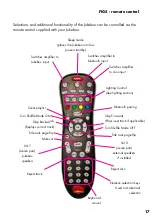21
Please note: It is recommended that the audio output level of the connected
device is kept at between 3⁄4 and full and the volume is adjusted using the
volume control of the Jukebox.
Connecting to the Jukebox audio output
An audio output is provided to allow the Jukebox to play through another
amplifier, such as Surround Sound or Multi-room audio system.
Connect a stereo phono lead to the Audio Out connections located on the rear
lower right of the Jukebox. (FIG6)
The audio level is approximately 2Vp-p but will vary depending upon the audio
being played.
FIG7 : View of Sound Leisure D4 Digital Amplifier
Auxiliary input 2 :
for connection to
external
audio devices
Digital Amp menu
selection buttons.
Menu down, Menu
up, - minus, + plus
Microphone Input
6.35mm Jack
Auxiliary input 1:
connected to
Bluetooth module
Jukebox input
Содержание Rocket
Страница 1: ...Rocket CD Jukebox User Manual Series 3 Build 7 0 ...
Страница 15: ...15 FIG4 CDs inserted into the mechanism Note the printed side is facing towards the right ...
Страница 34: ...34 ...
Страница 35: ...35 ...