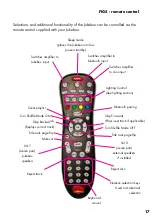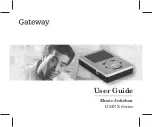10
How to place the Jukebox into transit mode.
If the Jukebox is to be moved any distance, where the mechanism or CD’s are
in danger of moving, it is recommended that the Jukebox be placed into Transit
Mode. You will require the transit retaining bars that were delivered with your
Jukebox. The location of the following items listed is shown in Fig 2
• With no discs playing, press and hold the “RESET” button on the rear of the
Jukebox for 5 seconds. The location of this button is shown in FIG1.
The CD mechanism will park in the transit position and the display will
show “TRANSIT.”
• Power OFF the Jukebox.
• Open the rear door of the Jukebox and locate the 4 wingnuts secured to the
retaining bolts of the Mechanism.
• Tighten the wingnuts against the washers so that they securely hold the
mechanism down to the shelf.
• Close and lock the rear door of the Jukebox.
• Open the front glass/door of the Jukebox.
• Replace the left and right transit bar posts by turning clockwise.
• Carefully replace the horizontal retaining transit bar, holding it in place by
the transit bar thumb screws.
• Replace the vertical retaining transit bolt by turning clockwise.
• Close and lock the front door/glass of the Jukebox.
The Jukebox can now be safely moved.
Содержание Rocket
Страница 1: ...Rocket CD Jukebox User Manual Series 3 Build 7 0 ...
Страница 15: ...15 FIG4 CDs inserted into the mechanism Note the printed side is facing towards the right ...
Страница 34: ...34 ...
Страница 35: ...35 ...