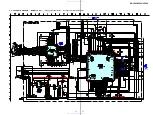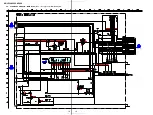7
XR-L500/L500V/L500X
Precautions
• Choose the installation location carefully so that the
unit will not interfere with normal driving operations.
• Avoid installing the unit in areas subject to dust, dirt,
excessive vibration, or high temperature, such as in
direct sunlight or near heater ducts.
• Use only the supplied mounting hardware for a safe
and secure installation.
• There must be a distance of at least 15 cm between the
cassettes slot of the unit and shift lever to insert
cassette easily. Choose the installation location
carefully so the unit does not interfere with gear
shifting and other driving operations.
Mounting angle adjustment
Adjust the mounting angle to less than 20°.
How to detach and attach the
front panel (
4
)
Before installing the unit, detach the front panel.
4
-A To detach
Before detaching the front panel, be sure to press
(OFF)
.
Press
(OPEN)
, then slide the front panel to the right
side, and pull out the left side.
4
-B To attach
Place the hole
in the front panel onto the spindle
on the unit as illustrated, then push the left side in.
Mounting example (
5
)
Installation in the dashboard
Warning when installing in a car
without ACC (accessory) position
on the ignition key switch
to turn off the clock display after turning off the
engine.
display does not turn off and this causes battery wear.
Précautions
• Choisissez soigneusement l’emplacement de
l’installation afin que l’appareil ne gêne pas la
conduite normale du véhicule.
• Evitez d’installer l’appareil dans un endroit exposé à
la poussière, à la saleté, à des vibrations excessives ou
à des températures élevées comme en plein soleil ou à
proximité de conduits de chauffage.
• Pour garantir un montage sûr, n’utilisez que le
matériel fourni.
• Pour pouvoir introduire aisément une cassette, il doit y
avoir une distance d’au moins 15 cm entre le logement
de la cassette de l’appareil et le levier de changement
de vitesses. Choisissez soigneusement l’endroit de
montage de telle façon que l’appareil ne gêne pas le
maniement du changement de vitesses ou toute autre
opération de conduite.
Réglage de l’angle de montage
Ajuster l’inclinaison à un angle inférieur à 20°.
Retrait et pose de la façade (
4
)
Avant d’installer l’appareil, retirez la façade.
4
-A Pour retirer
Avant de retirer la façade, n’oubliez pas d’appuyer
d’abord sur
(OFF)
. Appuyez sur
(OPEN)
, puis faites
glisser la façade vers la droite et retirez-la par la gauche.
4
-B Pour poser
Fixez la partie
de la façade sur la partie de
l’appareil, comme indiqué sur l’illustration, puis
appuyez sur le côté gauche jusqu’au déclic.
Exemple de montage (
5
)
Installation dans le tableau de bord
Avertissement en cas
d’installation dans une voiture
dont le contact ne comporte pas
de position ACC (accessoires)
Appuyez sur la touche
(OFF)
de l’appareil pendant
deux secondes pour désactiver l’affichage de
l’horloge après avoir coupé le moteur.
Si vous n’appuyez que brièvement sur
(OFF)
,
l’affichage de l’horloge ne disparaît pas, ce qui
provoque la décharge de la batterie.
Touche RESET
Quand l’installation et les raccordements sont terminés,
appuyez sur la touche RESET avec un stylo à bille, etc.
Vorsichtsmaßnahmen
• Wählen Sie den Einbauort sorgfältig so aus, daß das
Gerät beim Fahren nicht hinderlich ist.
• Bauen Sie das Gerät so ein, daß es keinen hohen
Temperaturen (keinem direkten Sonnenlicht, keiner
Warmluft von der Heizung), keinem Staub, keinem
Schmutz und keinen starken Vibrationen ausgesetzt
ist.
• Für eine sichere Befestigung verwenden Sie stets nur
die mitgelieferten Montageteile.
• Zwischen dem Kassettenfach des Geräts und dem
Schalthebel des Fahrzeugs muß ein Abstand von
mindestens 15 cm sein, damit eine Kassette mühelos
eingelegt werden kann. Wählen Sie den Einbauort
sorgfältig so aus, daß das Gerät beim Schalten nicht
hinderlich ist.
Hinweis zum Montagewinkel
Das Gerät sollte in einem Winkel von weniger als 20°
montiert werden.
Abnehmen und Anbringen der
Frontplatte (
4
)
Nehmen Sie die Frontplatte vor dem Einbau des
Geräts ab.
4
-A Abnehmen
Drücken Sie auf jeden Fall
(OFF)
, bevor Sie die
Frontplatte abnehmen. Drücken Sie
(OPEN)
, schieben
Sie dann die Frontplatte nach rechts, und ziehen Sie sie
an der linken Seite heraus.
4
-B Anbringen
Setzen Sie die Aussparung
an der Frontplatte wie in
der Abbildung dargestellt am Stift
am Gerät an, und
drücken Sie dann die linke Seite hinein.
Anschlußbeispiel (
5
)
Installation im Armaturenbrett
Warnhinweis zur Installation des
Geräts in einem Auto mit
Zündschloß ohne Zubehörposition
ACC oder I
Drücken Sie am Gerät unbedingt zwei Sekunden
lang
, um die Uhrzeitanzeige auszuschalten,
nachdem Sie den Motor ausgeschaltet haben.
Uhrzeitanzeige nicht ausgeschaltet, und der
Autobatterie wird Strom entzogen.
Nach der Installation und dem Anschluß muß die Taste
RESET mit einem Kugelschreiber o. ä. gedrückt werden.
Voorzorgsmaatregelen
• Kies de installatieplaats zorgvuldig zodat het toestel
de bestuurder niet hindert tijdens het rijden.
• Installeer het apparaat niet op plaatsen waar het
blootgesteld wordt aan hoge temperaturen, b.v. in
direct zonlicht of bij de warme luchtstroom van de
autoverwarming, aan sterke trillingen, of waar het in
contact komt met veel stof of vuil.
• Gebruik voor het veilig en stevig monteren van het
apparaat uitsluitend de bijgeleverde montage-
onderdelen.
• De cassettegleuf van het toestel moet minstens 15 cm
van de schakelpook af zitten om een cassette
makkelijk te kunnen inbrengen. Kies de
installatieplaats zorgvuldig zodat het toestel niet
hindert bij het schakelen en andere rijhandelingen.
Maximale montagehoek
Installeer het apparaat nooit onder een hoek van meer
dan 20° met het horizontale vlak.
Verwijderen en bevestigen van het
afneembare voorpaneel (
4
)
Verwijder, alvorens met het installeren te beginnen,
het afneembare voorpaneel.
4
-A Verwijderen
Druk eerst op
(OFF)
alvorens het voorpaneel los te
maken. Druk op
(OPEN)
, schuif het voorpaneel naar
rechts en trek het los aan de linkerkant.
4
-B Bevestigen
Breng deel
van het voorpaneel aan op deel van
het apparaat zoals afgebeeld en druk op de linkerzijde
tot deze vastklikt.
Voorbeeldaansluitingen (
5
)
Montage in het dashboard
Opgelet bij het monteren in een
auto waarvan het contactslot geen
ACC (accessory) stand heeft
Druk
(OFF)
op het toestel gedurende twee seconden
in om de klokweergave uit te schakelen na het
afzetten van de motor.
Indien u slechts even op
(OFF)
drukt, verdwijnt de
tijdindicatie niet waardoor de batterij uitgeput raakt.
RESET-toets
Druk, nadat u het apparaat heeft geïnstalleerd en de
aansluitingen heeft gemaakt, met een balpen of een
ander puntig voorwerp op de RESET-toets.
Precauzioni
• Scegliere con attenzione la posizione per
l’installazione in modo che l’apparecchio non
interferisca con le operazioni di guida del conducente.
• Evitare di installare l’apparecchio dove sia soggetto ad
alte temperature, come alla luce solare diretta o al
getto di aria calda dell’impianto di riscaldamento, o
dove possa essere soggetto a polvere, sporco e
vibrazioni eccessive.
• Usare solo il materiale di montaggio in dotazione per
un’installazione stabile e sicura.
• Per poter inserire una cassetta facilmente, è necessario
che tra la fessura di inserimento della cassetta e la leva
del cambio vi siano almeno 15 cm di distanza.
Scegliere la posizione di installazione con attenzione
in modo da non ostacolare l’uso del cambio né le altre
operazioni di guida.
Regolazione dell’angolo di montaggio
Regolare l’angolo di montaggio in modo che sia
inferiore a 20°.
Come rimuovere e reinserire il
pannello anteriore (
4
)
Prima di installare l’apparecchio rimuovere il
pannello anteriore.
4
-A Per rimuoverlo
Prima di rimuovere il pannello anteriore, assicurarsi di
premere
(OFF)
. Premere
(OPEN)
, quindi far scivolare il
pannello anteriore verso destra e tirare il lato sinistro
verso di sé.
4
-B Per reinserirlo
Applicare il foro
del pannello anteriore al mandrino
dell’apparecchio come mostrato nell’illustrazione e
premere il lato sinistro fino a sentire uno scatto.
Esempi di collegamento (
5
)
Installazione nel cruscotto
Informazioni importanti per
quando si effettua l’installazione
su un’auto sprovvista della
posizione ACC sull’interruttore di
accensione
Assicurarsi di premere
(OFF)
sull’apparecchio per
due secondi per spegnere il display dell’orologio
dopo che il motore è stato spento.
Se si preme
(OFF)
solo per un attimo, il display
dell’orologio non si spegne causando in questo modo lo
scaricamento della batteria.
Tasto RESET
Dopo avere terminato l’installazione e i collegamenti,
assicurarsi di premere il tasto RESET con la punta di
una penna a sfera o di un altro oggetto appuntito.
1
5
2
3
4
4
A
B
5
6
6
5
6
Dashboard
Armaturenbrett
Tableau de bord
Cruscotto
Dashboard
Fire wall
Motorraumtrennwand
Paroi ignifuge
Parete tagliafiamma
Brandschot
182 m
m
53 m
m
1
5
c
4
2
1
3
15
cm
15
cm
15
cm
15
cm
15
cm
Bend these claws outward for a
tight fit, if necessary.
Falls erforderlich, diese Klammern
für einen sicheren Halt hochbiegen.
Plier ces griffes pour assurer une
prise correcte si nécessaire.
Piegare questi morsetti verso
l’esterno per un‘installazione più
sicura, se necessario.
Indien nodig kunt u deze lipjes
ombuigen voor een steviger
bevestiging.
www. xiaoyu163. com
QQ 376315150
9
9
2
8
9
4
2
9
8
TEL 13942296513
9
9
2
8
9
4
2
9
8
0
5
1
5
1
3
6
7
3
Q
Q
TEL 13942296513 QQ 376315150 892498299
TEL 13942296513 QQ 376315150 892498299