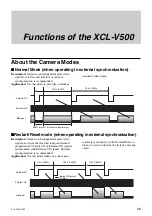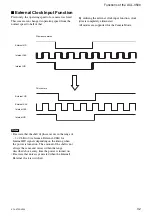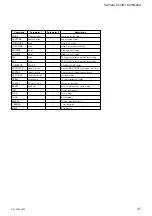41
Functions of the XCL-V500
XCL-X700/V500
■
Trigger Pulse Specifications
DC IN connector
DIGITAL IF connector
Input signals meeting the input specifications above converted to the signal level of the LVDS system (output
by the 3.3 V IC). Be aware that if the signals fail to meet the following conditions, the camera module will not
recognize the input signals properly.
H level: 1.5 V to 1.7 V
L level: 0.8 V to 1.0 V
■
WEN Output Specifications (only for the DC IN connector)
Outputs WEN signals synchronized with the falling edge of Internal-VD, corresponding to the start of video signal
output in Trigger Mode1/2.
■
LVAL/FVAL Output
Specifications (only for the
DIGITAL IF connector)
Outputs Camera Link-compatible signals.
H level: approx. 1.5 V
L level: approx. 1.0 V
(When terminated with the specified register)
The following signals are output as enable signals.
DVAL: High (fixed)
LVAL: Horizontal blanking signals (HBLKG)
FVAL: Vertical blanking signals (VBLKG)
Outputs VAL signals for FVAL while using the High-
rate scan II function.
VAL: While using High-rate scan II
Effective image interval: High
BLKG interval: Low
■
External-CLK Specifications
(common to the DC IN
/DIGITAL IF connectors)
Supports LVDS input signals for both types of
connectors.
Specifications for the External-CLK input are as follows.
CLK-Duty: 50%
The range of input clock signal frequency: 29.5 to 59
MHz
Input signals meeting the input specifications above
converted to the signal level of the LVDS system
(output by the 3.3 V IC). Be aware that if the signals
fail to meet the following conditions, the camera
module will not recognize the input signals properly.
H level: 1.5 V to 1.7 V
L level: 0.8 V to 1.0 V
Notes
• Input the external input signals after the power is
turned on. If you input external input signals before
the power is turned on, this may result in a
malfunction of the camera module.
This applies for External-clock/HD/VD and the
trigger pulse.
• When using external clock signals, be sure to input
continuous external clock signals, and then enter the
EXTHVCLK (External HD/VD/CLK signal input
Selection) command that specifies an input path for
external clock signals before entering the CLKSEL
(Master Clock Selection) command. Select an input
path for external clock signals first, and then enter the
CLKSEL (Master Clock Selection) command. When
changing an input path for external clock signals as
well, change the clock setting from external clock to
normal internal clock signals first, and then change
the clock setting again to external clock signals
observing the condition above. Be aware that if this
condition is not observed, the camera module may
stop the operation.
When changing the clock setting from external clock
to normal internal clock signals, stop inputting
external clock signals after the clock mode has
changed to the internal clock mode completely. Be
sure to start the operation by external clock signals
observing the condition above. Be aware that if this
condition is not observed, the camera module may
stop the operation.
• When using external clock synchronization, input
External-HD signals with a 780 count interval
derived from an external clock with frequency
division for the external-HD signals. Be aware that if
this condition is not observed, both horizontal sync
signals and video output signals stop.
2.0
µ
s~1/4 s
0~0.6 V
2~5 V
The voltage measured when the input impedance is 10 k
Ω
or
more
0 V
The voltage measured when terminated with 10 k
Ω
or more
5 V