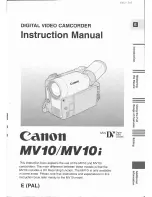21
Area gain
A separate digital gain can be set for a rectangular area
of preference 16 positions.
If multiple rectangular areas are duplicated, the gain
value of the low-numbered area takes priority.
* Specify the area size and position of the area gain on
the absolute coordinate value for an effective pixel.
Therefore, the range of the area size and position
needs to be set within the readout range.
Shutter (Exposure)
Configuring the setting
The setting is configured in µs unit. With the default
shutter value, the frame rate is maximized. During free
run operation, the frame rate is reduced by setting a
value bigger than the default shutter value. If you do not
prioritize the image quality, you can set it up to 60 sec
during operation. If the exposure time is long, it will be
easier to see the pixel defects.
Note
Exposure time to be set varies depending on modes.
Check the actual value with read out after completing
settings.
*
2
The minimum value varies upon models or settings.
Register
Parameter
Setting
AreaGainEnableAll 0 (Off)
Gains in all areas are
set to Off
1 (On)
Gains in all areas are
set to On
AreaGainSelect
0 to 15
Specify the area
number of the
parameter to be
changed.
AreaGainEnable
0 (Off)
Gains specified area in
AreaGainSelect are set
to Off
1 (On)
Gains specified area in
AreaGainSelect are set
to On
AreaGainWidth
0 to Width
Horizontal size of area*
AreaGainHeight
0 to Height
Vertical size of area*
AreaGainOffsetX
OffsetX to
Width
Horizontal position of
area*
AreaGainOffsetY
OffsetY to
Height
Vertical position of
area*
AreaGainValue
0 to 256 (equal)
to 8191
Gain value of area
Register
Parameter
ExposureTime
10*
2
to 60000000
Exposure Time [us]
Rate [fps]
XCG-CG160/
CG160C
12002
75
XCG-CG240/
CG240C
23300
41
XCG-CG510/
CG510C
42000
23