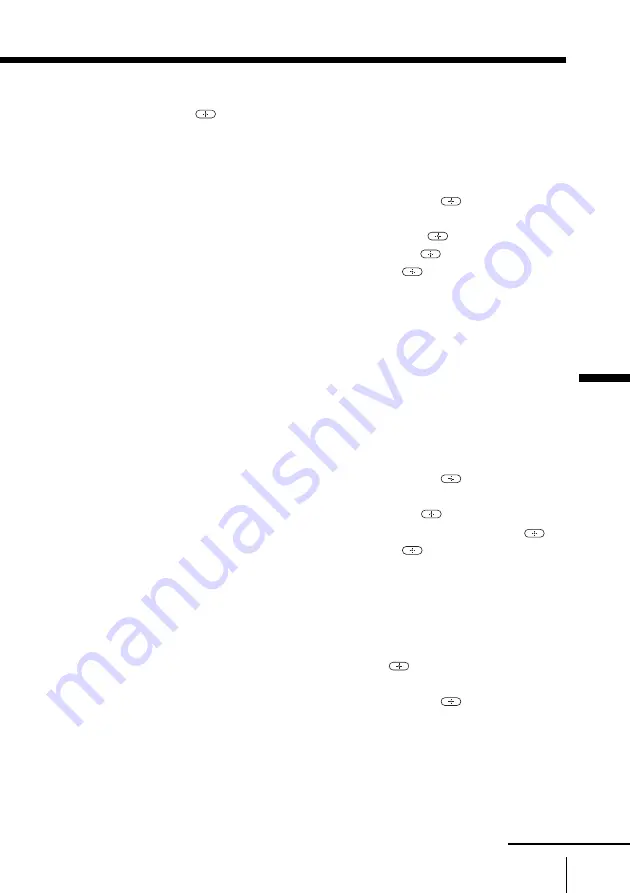
49
Advanced Operations
Advanced Operations
To exit the “Slide Show”
Press
on the remote.
To change still images and movies in “Slide Show” manually
1 Press MEMORY STICK to display the “Memory Stick Home”.
2 Press
M
/
m
to select “Slide Show”, then press
.
The “Slide Show” menu appears.
3 Press
M
/
m
to select “Advance”, then press
.
4 Press
M
/
m
to select “Manual”, then press
.
5 Press
M
/
m
to select “Start”, then press
.
If you press
,
, the next still image or movie appears; if you press
<
, the previous still image or movie appears.
To change the slide advance interval
You can select a time interval with which still images or movies
change, from among “5 sec”, “10 sec”, “30 sec”, “1 min” and “5
min”. The factory setting is “5 sec”.
The interval can be changed when “Advance” in the “Slide Show”
menu is set to “Auto”.
1 Press MEMORY STICK to display the “Memory Stick Home”.
2 Press
M
/
m
to select “Slide Show”, then press
.
The “Slide Show” menu appears.
3 Press
M
/
m
to select “Interval”, then press
.
4 Press
M
/
m
to select the interval you want to set, then press
.
5 Press
M
/
m
to select “Start”, then press
.
The “Slide Show” starts.
To start the “Slide Show” from the specified still image or movie
1 Press MEMORY STICK to display the “Memory Stick Home”.
2 Press
M
/
m
to select the still image or movie from which you want
to start the “Slide Show”, then press
.
The “Memory Stick Home” (index menu) appears.
3 Press
M
/
m
to select “Slide Show”, then press
.
continued
Содержание WEGAKE-MX37
Страница 107: ...107 Additional Information Additional Information ...
Страница 108: ...108 Additional Information Printed in Japan ...






























