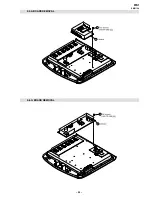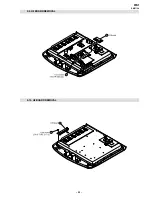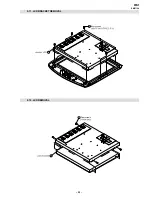– 16 –
WA1
RM-Y1108
Technical Specifications
Design and spe
cifica
tions
a
re subject to change
without notice.
Th
is
i
ns
tr
u
c
tio
n
ma
n
u
a
l h
a
s
b
e
e
n
p
ri
n
ted
o
n:
Ecological Paper - Totally Chlorine Free
Panel
System:
LCD (Liquid Crystal Display) Pan
el
TV System
:
(Depending
on the Co
untry/region selection)
B/G/H,
D
/K
,
L,
I
Colour Sys
tem:
PAL
, SECAM
NTSC 3.58, 4.43 (Only Video In)
Aerial:
75 o
hm external terminal for VHF/UHF
Channel Coverage:
(Depending
on the Co
untry/region selection)
VH
F:
E2-E12
UHF:
E21-E69
CATV:
S1-
S20
HYPE
R:
S21
-S4
1
D/K:
R1-R12, R2
1
-R69
L:
F2-
F
10
, B-Q, F2
1-F69
I:
UHF B21-B69
Sc
re
en
S
iz
e:
20 I
n
ches (approx. 51 cm. measured diagonally)
Display Resolution:
640 dots (
horizontal) x 4
80 lines (vertical)
Power Requirement:
220-240V AC; 50/60 Hz
Power Con
sumption:
65 W
S
tan
dby Power Consu
mp
tion:
0.5 W
S
o
u
nd
Ou
tp
ut:
3
W
Dime
nsio
ns
(w
x
h
x
d):
With stand, approx
. 504 x 509 x 250 mm.
Without stand, approx.
504
x 467 x 111
mm.
Weight:
With stand, approx
. 9 Kg.
Without stand, approx. 7 Kg.
Re
ar
Te
r
mi
na
ls:
•
AV1
:
1/
21-pin
Scart conn
ector (CENELEC stan
dard)
including
audio/video
input,
RGB
input,
TV
audio/
video ou
tput.
•
AV2
:
2/
(SMARTLINK)
21-pin
Scart conn
ector (CENELEC stan
dard)
including
audio/video
input,
S
video
input,
selecta-
ble audio/video ou
tput and Smartlink interface.
•
Audio Outputs (left/right) –
phon
o jacks.
•
Aerial con
nector (RF In)
Si
de
T
er
min
a
ls
:
•
AV3:
3
S v
ideo input (4-pin mini DIN)
3
Video inpu
t (
phono jack)
3
Audio inp
ut (phono jacks)
•
head
phones jack
A
cc
ess
or
ies
sup
p
lie
d:
On
e Remote Control (RM-Y1108),
Two Size AA b
atteries (R6 type)
,
On
e Mains lead (Type C-6)
On
e Ma
ins le
ad (Type
BF)
Other F
e
a
tur
es:
•
Teletext, Fastext, TOPtext (depend
ing on
ava
ila
bil
ity
)
•
Sleep Timer
•
Pi
ct
ure
F
ree
ze
•
Smartlin
k (Direct link be
tween y
our TV and a
compatible VCR
or DVD recorder. For more
information on Smartlin
k, please refer to the
instruction manu
al of your VCR or DVD record
er.)
•
TV s
y
stem a
utodete
ction
Thi
s TV is c
o
mp
ati
ble
wit
h
t
he VESA un
ive
rsa
l wall
stand system.
S
S
Troubleshooting
Here are some simple solution
s to probl
ems which may af
fect the pictur
e and sound.
Problem
Possible solut
ion
No
p
ic
tur
e
No picture (screen is dark) and no sound
.
•
Ch
eck
th
e ae
rial connection.
•
C
o
nnect
the
TV
to
the
mains,
and
press
the
power
switch
on
the
top side of the TV set.
•
If
th
e
(standby) indicator is on
, press
TV
on the remot
e
contro
l.
The T
V turns off auto
matical
ly. (The T
V
enters the standby mode.)
•
C
h
eck
if
the Sleep Timer is activated (page 34).
No picture or no menu information from
equipment connected to the Scart
connector
.
•
C
h
eck
th
at the o
p
tio
nal eq
uipment is on and press the
/
bu
tton repeatedly on the remote control until the co
rrect input
symbol is display
ed on the screen (page 38).
•
C
h
eck
the connection between th
e op
tional equipment and th
e TV.
P
o
or
p
ictur
e/Uns
tab
le
p
ic
ture
Double images or ghostin
g.
•
C
h
eck
aerial/cable
connections.
•
C
h
eck
th
e ae
ria
l l
o
ca
ti
on a
nd dire
ct
ion.
Only
snow and noise appears on
th
e
sc
re
en.
•
C
h
eck
if
t
h
e
ae
ria
l
is brok
en
or b
ent
.
•
C
h
eck
if
the aerial has r
eached the end of its serviceable life (3
-5
ye
ar
s
in
norm
al
u
se,
1
-2 ye
ars
at
t
h
e
se
asid
e)
Dotted lines or str
ipes.
•
K
eep the TV away from el
ectri
cal noise sources such as cars,
motorcycles, or hair-dryers.
No colour on colour programmes.
•
U
sing
the
menu
syst
em,
select
the
“Picture
A
djus
tment”
m
enu
and
sele
ct “
R
ese
t”
to
re
turn
to
the
fa
ctory
se
ttings
(page
26).
•
If
you
set
the
“Power
Sav
ing”
fun
ction
to
“Reduce,”
picture
colours
may become dimmer
(page 28).
Some tiny black
points and/o
r bright
points o
n
the screen.
•
The
picture
of
the
disp
lay
is
co
mp
osed
of
pixels.
Tiny
black
points
and/or
bright points (pixels) on the screen, do not indicate a
malfunction.
The picture is too
bright.
Picture
(stripe)
noise.
•
U
sing
the
menu
system,
select
the
“Picture
Adjustment”
menu
and
select “Picture Mode” Th
en select
the desired picture mode (page
25
).
•
M
ake sure that the aerial is connected.
•
K
eep the aerial cable away
from o
ther connecting cords.
•
D
o not use 300-ohm twin lead ca
bles as interference may o
ccur.
Содержание WEGA KLV-20SR3
Страница 18: ... 18 WA1 RM Y1108 SECTION 2 DISASSEMBLY 2 2 STAND REMOVAL 2 1 REAR CABINET ASSEMBLY REMOVAL ...
Страница 19: ... 19 WA1 RM Y1108 2 3 REAR COVER REMOVAL 2 4 SPEAKER REMOVAL ...
Страница 20: ... 20 WA1 RM Y1108 2 5 A BOARD REMOVAL 2 6 G BOARD REMOVAL ...
Страница 21: ... 21 WA1 RM Y1108 2 7 H1 BOARD REMOVAL 2 8 H2 BOARD REMOVAL 4 3 ...
Страница 22: ... 22 WA1 RM Y1108 2 9 H3 BOARD REMOVAL 2 10 H5 BOARD REMOVAL ...
Страница 23: ... 23 WA1 RM Y1108 2 11 LCD BRACKET REMOVAL 2 12 LCD REMOVAL Four screws ...
Страница 39: ... 39 WA1 RM Y1108 UF4005PKG23 CATHODE ANODE 8 7 6 5 1 3 4 2 TDA2822D013TR TC7SET02F TE85L TL1431CZ AP TA8216H ...