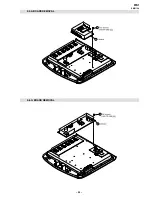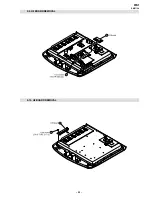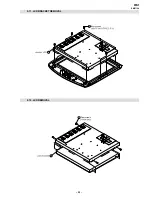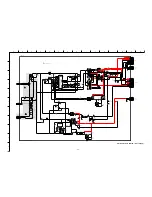- 24 -
WA1
RM-Y1108
Service adjustments to this model can be performed using the
supplied remote Commander RM-Y1108.
‘TT—’ will appear in the upper right corner of the screen.
Other status information will also be displayed.
3.
Press ‘MENU’ on the remote commander to obtain the following
menu on the screen.
4.
Move to the corresponding adjustment item using the
up or down arrow buttons on the Remote Commander.
5.
Press the right arrow button to enter into the required menu item.
6.
Press the ‘Menu’ button on the Remote Commander to quit the
Service Mode when all adjustments have been completed.
Note :
•
After carrying out the service adjustments, to prevent the
customer accessing the ‘Service Menu’ switch the TV set OFF
and then ON.
i+
5
+
(ON SCREEN (DIGIT 5) () (TV)
DISPLAY)
1.
Turn on the power to the TV set and enter into the stand-by
mode.
2.
Press the following sequence of buttons on the Remote
Commander.
SECTION 3
ADJUSTMENTS
3-1. Signal Adjustment
How to enter into the Service Mode
3-2. White Balance Adjustment
V
T
L
E
N
A
P
T
N
E
D
I
R
T
R
E
D
O
C
E
D
A
M
O
R
H
C
T
H
G
I
L
K
C
A
B
D
N
U
O
S
T
S
U
J
D
A
F
I
U
N
E
M
R
O
R
R
E
1
2
.
0
v
1
A
W
h
F
F
h
F
F
a
t
a
d
y
r
o
t
c
a
F
0
9
8
7
6
5
4
3
2
1
:
R
E
B
M
U
N
L
A
I
R
E
S
3
R
S
0
2
-
V
L
K
e
g
n
a
r
x
x
x
x
x
8
9
7
2
.
0
D
N
J
8
.
0
y
y
y
y
y
3
2
8
2
.
0
Y
Y
Y
Y
Y
-
A
/
N
3
R
S
0
2
-
V
L
K
e
g
n
a
r
x
x
x
x
x
8
9
7
2
.
0
D
N
J
8
.
0
y
y
y
y
y
3
2
8
2
.
0
Y
Y
Y
Y
Y
-
A
/
N
3-1-1. PAL auto adjustment (CVBS)
1. Select AV1 and input PAL signal.
2. Change the TV to Personal Mode and set the following registers.
Contrast
-
90
Brightness -
50
Colour
-
50
3. Set the TV in Service Mode (See opposite) and send “TT51”
command.
3-1-2. PAL auto adjustment (RGB)
1. Select AV1 and input RGB signal.
2. Change the TV to Personal Mode and set the following registers.
Contrast
-
90
Brightness -
50
Colour
-
50
3. Set the TV in Service Mode (See opposite) and send “TT52”
command.
3-2-1. White Balance adjustment (H/L)
1. Select AV1.
2. Change the TV to Personal Mode and set the following registers.
Contrast
-
Max
Brightness -
50
Colour
-
50
Backlight -
Max
3. Input PAL CVBS 70 IRE Full Field Signal to AV1.
4. Enter the ‘SERVICE MENU’ using the cursor keys on the remote
commander.
5. Adjust Highlight registers:
NORMAL_PAL_RD (R Drive)
NORMAL_PAL_BD (B Drive)
High light adjustment value (10500K-6MPCD)
3-2-2. White Balance adjustment (C/O)
1. Select AV1.
2. Change the TV to Personal Mode and set the following registers.
Contrast
-
Max
Brightness -
50
Colour
-
50
Backlight -
Max
3. Input PAL CVBS 20 IRE Full Field Signal to AV1.
4. Enter the ‘SERVICE MENU’ using the cursor keys on the remote
commander.
5. Adjust CutOff registers:
NORMAL_PAL_RC (R cutoff)
NORMAL_PAL_BC (B cutoff)
Low light (Cut Off) adjustment value (10500K-6MPCD)
Содержание WEGA KLV-20SR3
Страница 18: ... 18 WA1 RM Y1108 SECTION 2 DISASSEMBLY 2 2 STAND REMOVAL 2 1 REAR CABINET ASSEMBLY REMOVAL ...
Страница 19: ... 19 WA1 RM Y1108 2 3 REAR COVER REMOVAL 2 4 SPEAKER REMOVAL ...
Страница 20: ... 20 WA1 RM Y1108 2 5 A BOARD REMOVAL 2 6 G BOARD REMOVAL ...
Страница 21: ... 21 WA1 RM Y1108 2 7 H1 BOARD REMOVAL 2 8 H2 BOARD REMOVAL 4 3 ...
Страница 22: ... 22 WA1 RM Y1108 2 9 H3 BOARD REMOVAL 2 10 H5 BOARD REMOVAL ...
Страница 23: ... 23 WA1 RM Y1108 2 11 LCD BRACKET REMOVAL 2 12 LCD REMOVAL Four screws ...
Страница 39: ... 39 WA1 RM Y1108 UF4005PKG23 CATHODE ANODE 8 7 6 5 1 3 4 2 TDA2822D013TR TC7SET02F TE85L TL1431CZ AP TA8216H ...