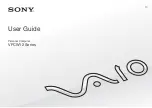3
Precautions....................................................................... 76
Safety Information ....................................................... 77
Care and Maintenance Information ............................. 81
Handling Your Computer............................................. 82
Handling the LCD Screen ........................................... 84
Using the Power Source ............................................. 85
Handling the Built-in Camera ...................................... 86
Handling Discs ............................................................ 87
Using the Battery Pack................................................ 88
Handling "Memory Stick"............................................. 89
Handling the Built-in Storage Device .......................... 90
Troubleshooting ................................................................ 91
Computer .................................................................... 93
System Security ........................................................ 100
Battery....................................................................... 101
Built-in Camera ......................................................... 103
Networking ................................................................ 105
Bluetooth Technology ............................................... 108
Display ...................................................................... 112
Printing ...................................................................... 116
Microphone ............................................................... 117
Speakers ...................................................................118
Touch Pad .................................................................119
Keyboard ...................................................................120
Floppy Disks ..............................................................121
Audio/Video ...............................................................122
"Memory Stick" ..........................................................123
Peripherals ................................................................124
Trademarks .....................................................................125
Notice ..............................................................................127
Содержание VAIO VPCW12 Series
Страница 1: ...N User Guide Personal Computer VPCW12 Series ...
Страница 15: ...15 n N Getting Started Locating Controls and Ports Back A Battery connector page 21 ...
Страница 18: ...18 n N Getting Started Locating Controls and Ports Bottom A Built in speakers stereo B Air vent ...
Страница 128: ... 2009 Sony Corporation n ...