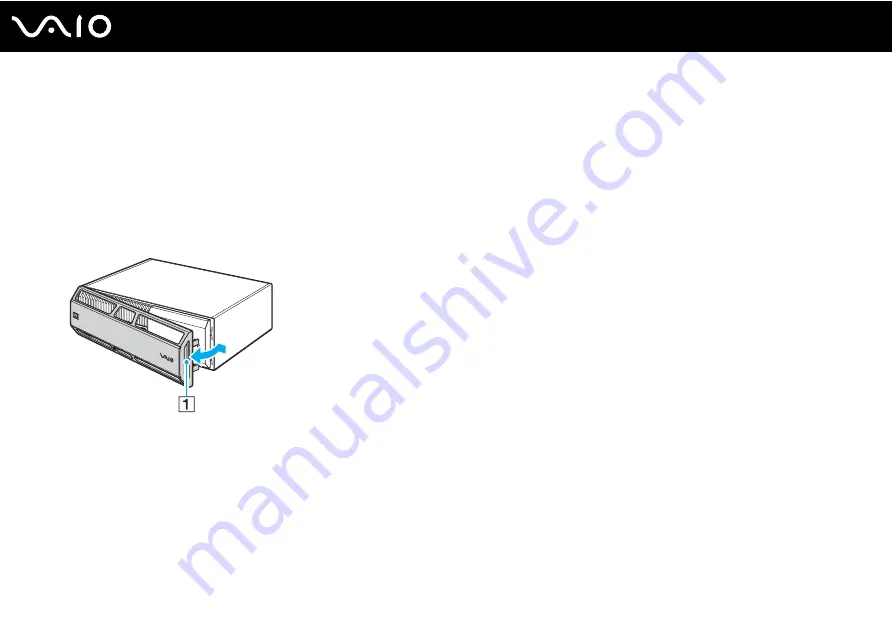
88
Upgrading Your VAIO Computer
Removing and Replacing the Main Unit Front Panel
To remove the front panel
1
Shut down your computer and turn off all peripheral devices, such as a printer.
2
Unplug the main unit and disconnect all peripheral devices, including the access unit.
3
Place the main unit in the flat position.
4
Pull the front panel (1) slightly toward you to disengage it from the chassis frame, and then completely take the panel off.
Содержание VAIO VGC-RM Series
Страница 1: ...N User Guide Personal Computer V G C R M s e r i e s ...
Страница 162: ... 2007 Sony Corporation n ...






























