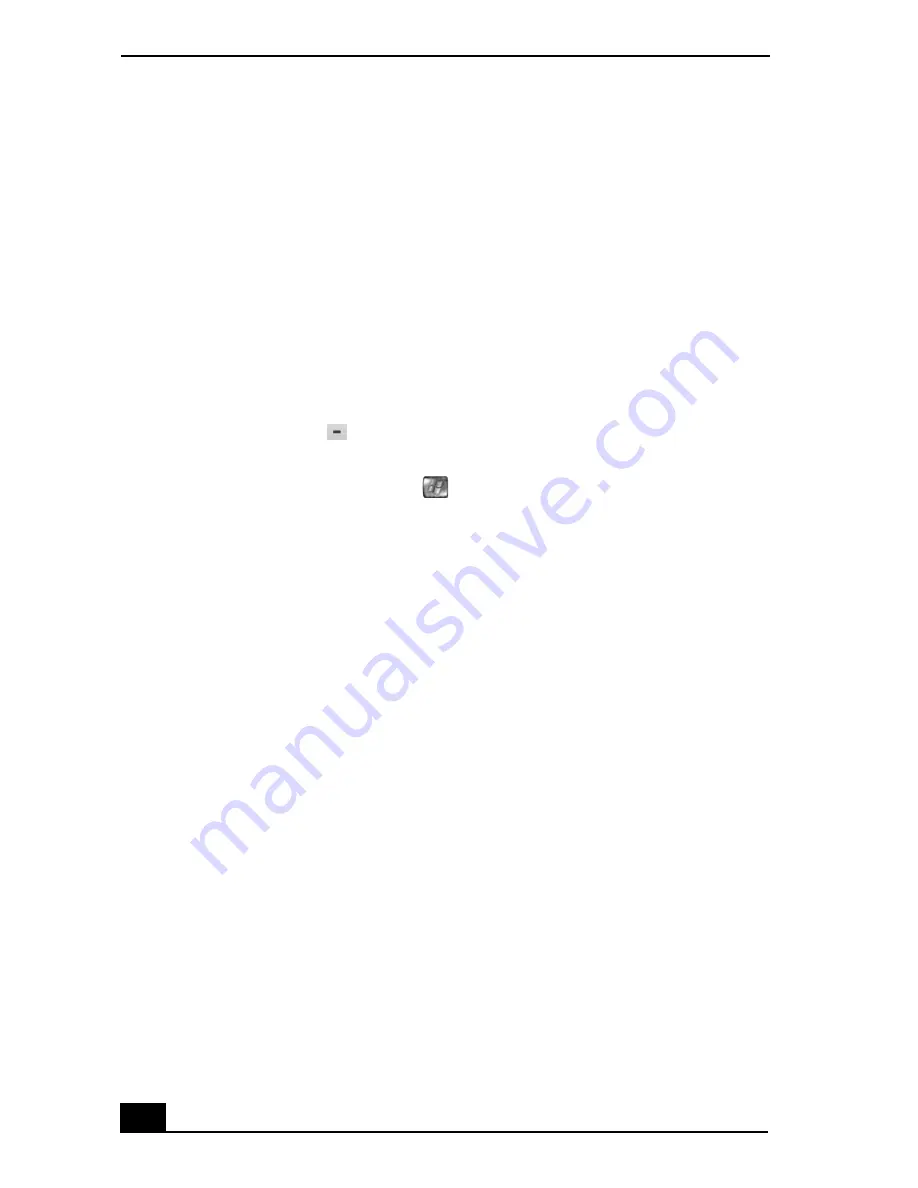
VAIO Digital Studio Computer Quick Start
64
Exploring Media Center
Selected items, such as folders, files, or menu options, are outlined with a green
border.
❑
Use the arrow buttons on the remote control to select an item, and then press
OK
to activate your selection.
❑
To switch between inset window and full screen modes, use the arrow keys
on the remote control to select the inset window, and then press
OK
.
To switch between Media Center and the desktop
You can view the desktop without closing Media Center.
❑
Select the
Minimize
button with your remote control or mouse to display
the desktop.
❑
To return to Media Center, press
on the Windows® taskbar.
To display or hide the Media Center controls
❑
You can use your mouse to display the Media Playback Controls.
❑
You can use the remote control to hide the Media Playback Controls.
Содержание VAIO VGC-RA700 Series
Страница 10: ...10 ...
Страница 32: ...VAIO Digital Studio Computer Quick Start 32 ...
Страница 72: ...VAIO Digital Studio Computer Quick Start 72 ...
Страница 78: ......
Страница 79: ......






























