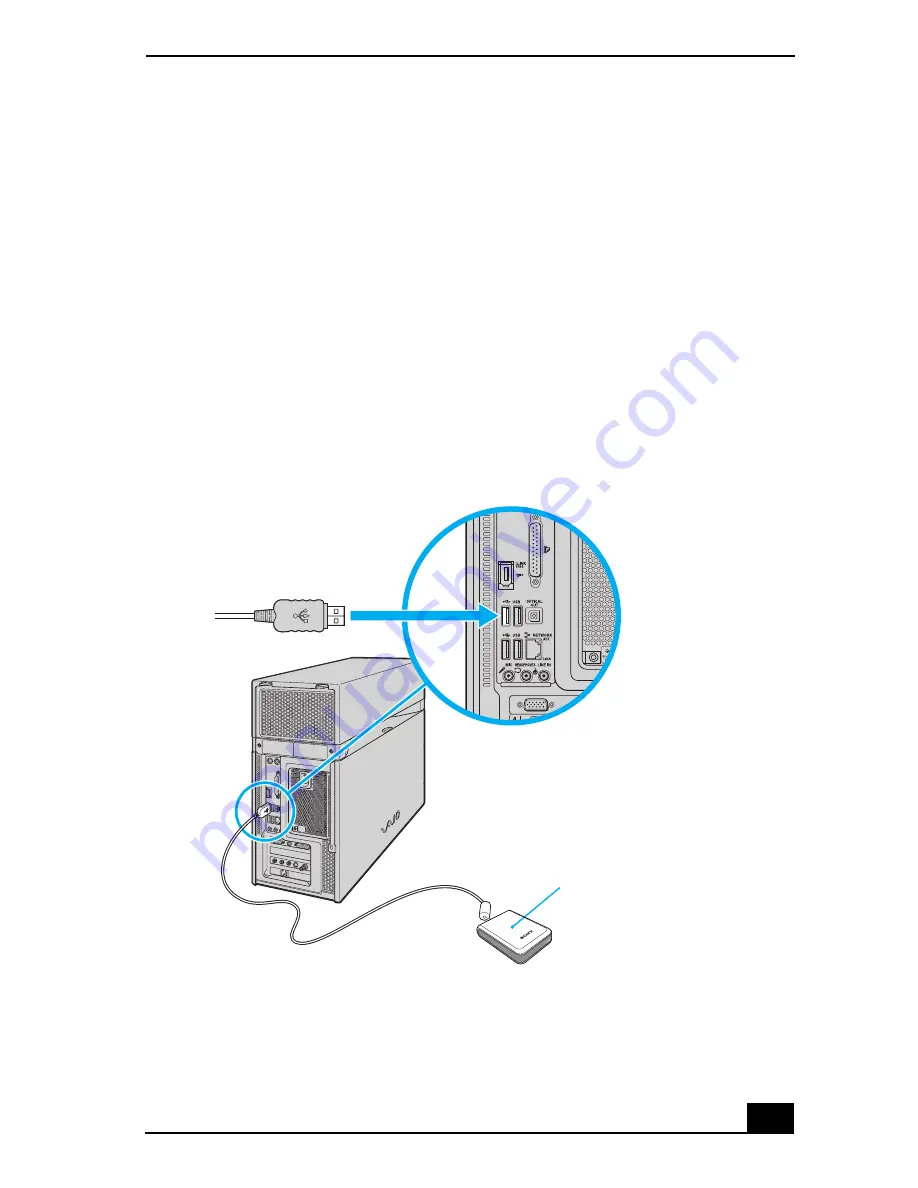
Connecting the Remote Sensor and Remote Sensor Control
55
Connecting the Remote Sensor and Remote
Sensor Control
The remote sensor communicates with the Media Center remote control,
enabling you to change channels and to perform other functions.
To connect the remote sensor
1
Connect the remote sensor unit to a USB port located on either the front or
back panel of your computer.
2
Place the remote sensor in a position that enables it to communicate with
your remote control.
Connecting the remote sensor (back panel)
Remote sensor
(supplied)
Содержание VAIO VGC-RA700 Series
Страница 10: ...10 ...
Страница 32: ...VAIO Digital Studio Computer Quick Start 32 ...
Страница 72: ...VAIO Digital Studio Computer Quick Start 72 ...
Страница 78: ......
Страница 79: ......
















































