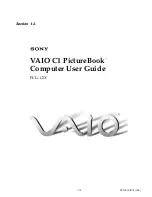Contents
xi
Using the Smart Utilities
Using Smart Capture..................................................................... 57
Capturing a still image......................................................................57
To send a still image via e-mail using a MAPI-compliant
e-mail software such as Microsoft
®
Outlook
®
98..........................60
To send a still image via e-mail if you use America Online
®
or other non-MAPI-compliant e-mail software .............................61
Capturing a video clip.......................................................................61
To play back captured video clips...................................................63
To send a video clip via e-mail using a MAPI-compliant
e-mail software such as Microsoft
®
Outlook
®
98..........................64
To send a video clip via e-mail if you use America Online
®
or other non-MAPI-compliant e-mail software .............................65
Using Smart Write ......................................................................... 67
Using Smart Publisher .................................................................. 68
Using Smart Label.......................................................................... 69
Getting Help
Troubleshooting ............................................................................ 73
Using the System and Application Recovery CDs.................... 80
Using the System Recovery CD(s)...................................................80
Using the Application Recovery CD(s)...........................................82
Notes on Use ...................................................................... 83
Limited Warranty Statement
C1 PictureBook Computer Warranty..............................................89
GARANTIE RESTREINTE................................................................91
Battery Limited Warranty.................................................................93
GARANTIE RESTREINTE................................................................93
Index ................................................................................... 95
Содержание VAIO C1 PictureBook PCG-C1X
Страница 4: ......
Страница 8: ...4 ...
Страница 26: ......
Страница 27: ......
Страница 29: ...1 13 PCG C1X C1F U E Section 1 2 VAIO C1 PictureBook Computer User Guide PCG C1X ...
Страница 36: ......
Страница 40: ...xii ...
Страница 44: ...4 ...
Страница 72: ...32 ...
Страница 128: ...88 ...
Страница 134: ...94 ...
Страница 147: ......
Страница 152: ......
Страница 153: ......