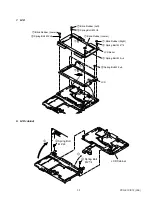PCG-C1X/C1F (U/E)
3-1
CHAPTER 3.
SELF-DIAGNOSTICS
3-1. Note
This chapter describes the items to be checked and the self-tests to be performed using the main unit, floppy-disk drive, and CD-ROM
drive, Port Replicator.
3-2. Necessary Tools
• PCG-C1X/C1F main unit
• Floppy-disk drive
• CD-ROM drive
• Battery
• AC adaptor
• CD-ROM for self-Diagnostics
• Floppy disk for self-diagnostics (with DOS installed)
• Other tools required for the tests
(Some of the following jigs may not necessarily be required, depending on the test to be performed.)
• Jig for USB (for a USB port testing)
• Jig for the Modem (for a modem loopback testing)
• PCG-C1X/C1F series (for testing the IEEE 1394 interface and IrDA)
3-3. Start-up of the Self-Diagnostics Program
Connect a floppy-disk drive, CD-ROM drive, battery and AC adaptor, Port Replicator to the PCG-C1X/C1F (hereinafter referred to as the
main unit).
Insert a floppy disk for self-diagnostics in the floppy-disk drive and a CD-ROM for self-diagnostics in the CD-ROM drive.
3-4. Diagnostics Using the Self-Diagnostics Program
Insert a floppy disk for self-diagnostics in the floppy-disk drive, and a CD-ROM for a self-diagnostics in the CD-ROM drive.
When the power of the main unit is turned on, the system starts up from the CD-ROM, and the following screen appears.
Diagnostics for Service Version 1.0.
PCG-C1X/C1F
(C)1998 Sony Corporation All rights reserved.
Press any key to continue...
Press any key, and the Start menu will appear.
**********
START MENU
**********
1:Diagnostics for PCG-C1X/C1F (Self-Diagnostics)
2:PASSWORD BYPASS (Password Bypass)
3:QUIT MAIN MENU (Quit)
Содержание VAIO C1 PictureBook PCG-C1X
Страница 4: ......
Страница 8: ...4 ...
Страница 26: ......
Страница 27: ......
Страница 29: ...1 13 PCG C1X C1F U E Section 1 2 VAIO C1 PictureBook Computer User Guide PCG C1X ...
Страница 36: ......
Страница 40: ...xii ...
Страница 44: ...4 ...
Страница 72: ...32 ...
Страница 128: ...88 ...
Страница 134: ...94 ...
Страница 147: ......
Страница 152: ......
Страница 153: ......