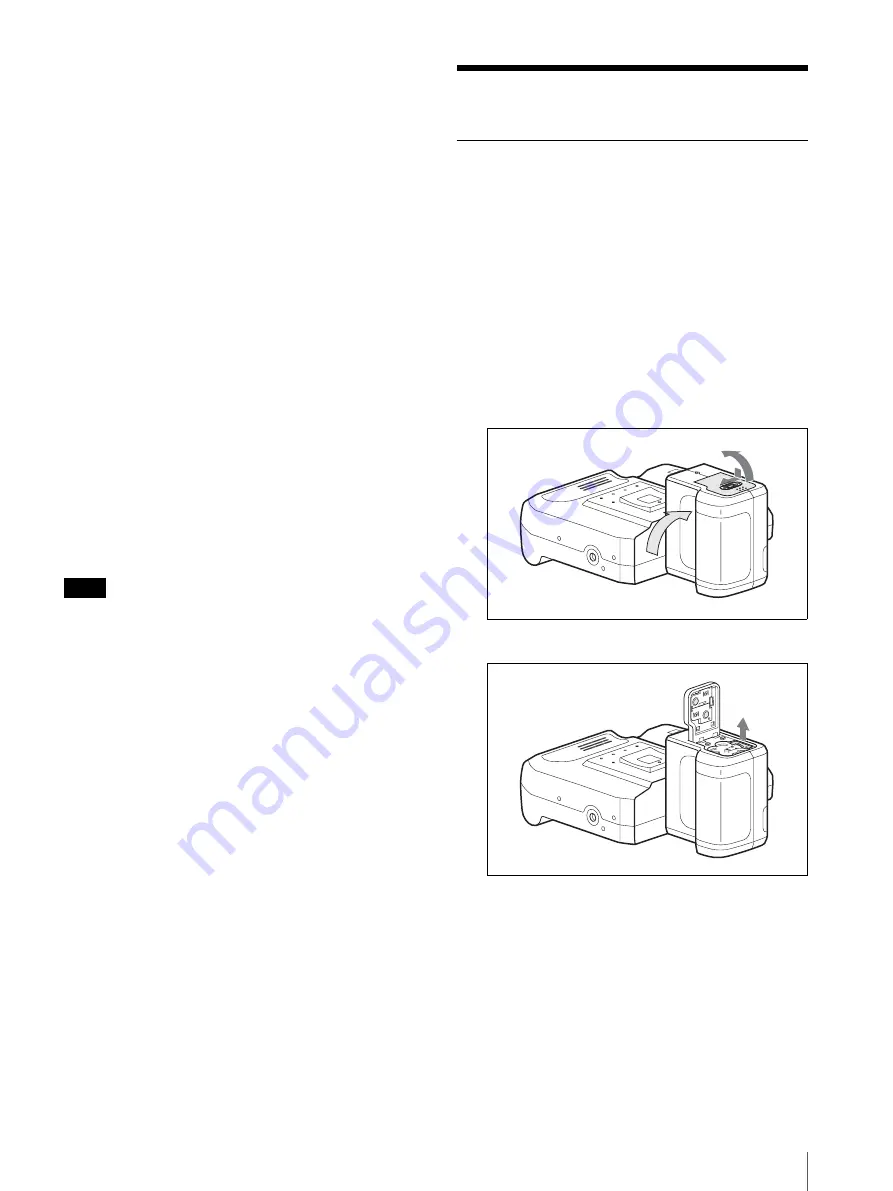
Preparations
11
CD-ROM System Requirements
The followings are required to access the supplied CD-
ROM.
Computer:
• Intel
®
Pentium
®
processor or personal computer
equipped with a 100% compatible processor.
• External or built-in CD-ROM drive
Operating system:
• Microsoft
®
Windows
®
95
• Microsoft
®
Windows
®
98
• Microsoft
®
Windows
®
98 Second Edition
• Microsoft
®
Windows
®
Millennium Edition
• Microsoft
®
Windows
®
NT 4.0
• Microsoft
®
Windows
®
2000 Professional
• Microsoft
®
Windows
®
XP Home Edition
• Microsoft
®
Windows
®
XP Professional
Reading the CD-ROM Manual
To read the manual on the CD-ROM, proceed as follows.
1
Insert the CD-ROM disc in your CD-ROM drive.
2
Open the folder shown below, and select the manual
that you want to read.
· Basic Instructions
· Advanced Instructions
· Utility Instructions
Note
When you use the utility software, the followings are
required:
Microsoft
®
Windows
®
98 Second Edition
Microsoft
®
Windows
®
Millennium Edition
Microsoft
®
Windows
®
2000 Professional
Microsoft
®
Windows
®
XP Home Edition
Microsoft
®
Windows
®
XP Professional
For details, refer to the Utility Software User’s Guide.
Trademarks
Intel and Pentium are registered trademarks of Intel
Corporation or its subsidiaries in the United States and
other countries.
Microsoft, Windows and Windows NT are registered
trademarks of Microsoft Corporation in the United
States and/or other countries.
Adobe and Acrobat are registered trademarks of Adobe
System Incorporated in the United States and/or other
countries.
Preparations
Preparation of the Camera
Inserting batteries
Four NH-AA batteries and a lithium button battery CR-
2025 are supplied. Insert them as described below.
If you operate the camera with the batteries, charge the
batteries before use.
For details on charging the batteries, see “Charging
batteries” on page 32.
1
Open the battery compartment lid on the bottom of
the camera by sliding the button to OPEN with the
center projection of the button pressed.
2
Pull out the button battery case.
CLOS
E
OPE
N
CLOS
E
OPE
N
CLOS
E
OPEN
CR2
02
5
Содержание UPX-C200
Страница 207: ......
Страница 208: ...Sony Corporation Printed in Japan ...


























