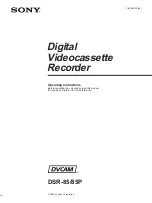34
(US)
7
After completing the settings, press EXECUTE, then press TIMER
ON/OFF.
The TIMER indicator lights up in the display window and the VCR
turns off and stands by for recording/playback.
The VCR automatically turns on and starts recording/playing 15
seconds before the preset start time.
Notes
• You can use TIMER on the VCR instead of TIMER ON/OFF on the
remote commander.
• The TIMER indicator flashes if you set the start time within 5
minutes.
• If you insert a tape with its safety tab removed, the VCR will eject it
at the preset start time for timer recording.
• If no cassette has inserted, the TIMER indicator does not appear.
T
o
s
t
o
p
t
i
m
e
r
r
e
c
o
r
d
i
n
g
/
p
l
a
y
b
a
c
k
To stop the tape during timer recording/playback, press TIMER ON/OFF
to turn off the TIMER indicator in the display window.
Notes
• The timer playback function can be used together with the auto-repeat
playback function.
• The timer recording/playback cannot be made when the SENSOR REC
ON/OFF switch is set to ON.
• If a power interruption occurs during timer recording/playback, and if the
preset stop time is not over when the power is restored, the VCR will
resume timer recording/playback.
• Even if a power interruption occurs during timer recording/playback
standby, the setting is effective until the preset stop time is over. If the
power is restored during the preset recording/playback time, the VCR
starts recording or playing immediately.
Daily/weekly recording/playback
You can preset the VCR to record or play the same program every day of
the week (daily recording/playback) or the same program on the same day
every week (weekly recording/playback). Press CH – in step
2
until the
desired setting appears in the “DATE” position.
Each time CH – is pressed, the setting changes as follows:
4 (today)
n
SAT (every Saturday)
n
FRI
n
THU
n
WED
n
TUE
n
MON
n
SUN
n
MO-FR (Monday to Friday)
n
MO-SA (Monday
to Saturday)
n
MO-SU (everyday)
Using the VCR before timer recording/playback begins
Press TIMER ON/OFF to turn off the TIMER indicator in the display
window, then press POWER.
The VCR is ready for use.
After using the VCR, press TIMER ON/OFF again to turn on the TIMER
indicator in the display window.
Timer Recording/Playback
MENU
POWER
TIMER
ON/OFF
EXECUTE
CH –
Содержание SVO-1630
Страница 53: ...53 US ...
Страница 105: ...53 FR ...