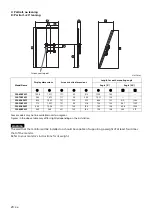7
(GB)
4
Adjust the angle of the
Mounting Hook with the
supplied hex key.
Perform following
and
. Make sure that
screw
firmly secures the arm base of the
Mounting Hook (both left and right).
Remove the 2 screws
from the arm base
of the Mounting Hook (both left and right)
and determine the screw holes for the angle
(20°) you plan to change to.
Fit screw holes of the upper arm
and
lower arm
in an adequate angle, put
screws removed in step
into the holes,
then secure both arms.
Notes
• Make sure that the adjusted angle of both arms are
the same.
• Make sure that both arms are screwed in securely.
CAUTION
• Be careful not to get your fingers caught while
adjusting the angle.
Hex key
FW-65BZ35F/FW-55BZ35F
FW-49BZ35F
5
Remove the screws for the
stands from the monitor (FW-
65BZ35F/FW-55BZ35F only).
Since the stands are removed when you hold up
the monitor, be sure to hold the monitor
securely so that the monitor does not fall down.
FW-65BZ35F/FW-55BZ35F