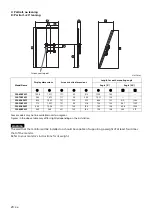18
(GB)
Follow the instructions in the SU-WL500 instruction
manual to confirm.
Follow the instructions in the SU-WL500 instruction
manual to remove.
3
Firmly secure the monitor and
the Base Bracket using the
screws supplied with SU-WL500
(+BVST4 × 12).
C: Portrait, no leaning
Screw
(+BVST4 × 12)
D: Portrait, +20° leaning
Note
When using an electric screwdriver, set the torque
setting to approximately 1.5 N·m {15 kgf·cm}.
Confirming the
completion of the
installation
When removing the
monitor
Screw
(+BVST4 × 12)
WARNING
Be sure to tighten the securing screw firmly.
If you fail to do so, the monitor may fall
when it is pushed upward and cause injury.