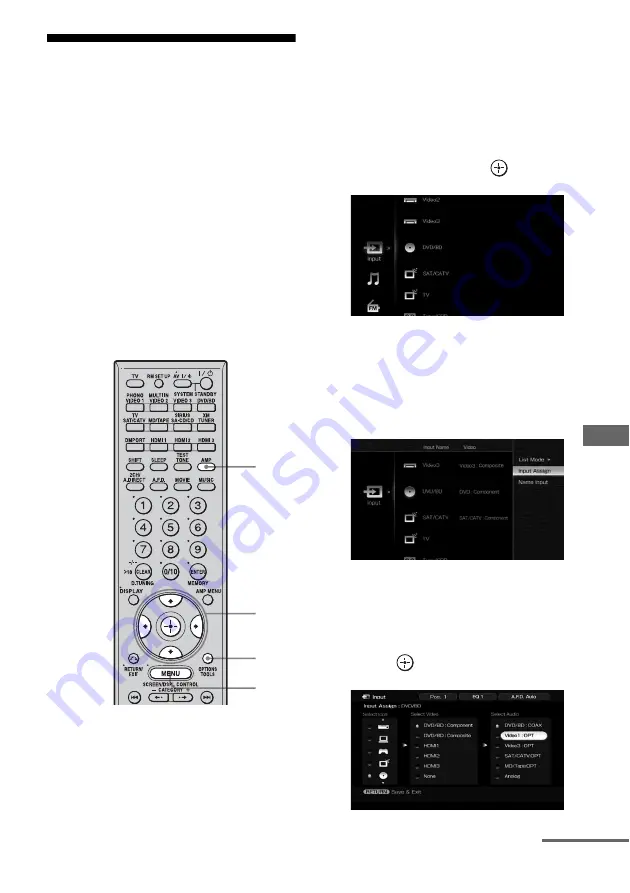
97
GB
O
the
r O
p
erati
ons
Enjoying the sound/
images from other inputs
You can reassign video and/or audio signals to
another input.
Example) Connect the OPTICAL OUT jack of
the DVD player to the OPTICAL VIDEO 1 IN
jack of this receiver when you want to input
the only digital optical audio signals from the
DVD player.
Connect the component video jack of the DVD
player to the COMPONENT VIDEO DVD/
BD IN jack of this receiver when you want to
input the video signals from the DVD player.
Assign video and/or audio signals to the DVD/
BD input jack using “Input Assign” in the
Input menu.
1
Make sure that the AMP button
is lit.
If it is not lit, or “GUI MODE” is not
displayed in the display window of the
receiver, follow the steps given in “7:
Operating the receiver using the GUI
(Graphical User Interface)” (page 38).
2
Press MENU repeatedly to
display the GUI menu on the TV
screen.
3
Press
V
/
v
repeatedly to select
“Input,” then press
or
b
.
4
Press
V
/
v
to select the input
name you want to assign.
5
Press OPTIONS, then select
“Input Assign.”
6
Select the audio and/or video
signals you want to assign to
the input which you selected in
step 4 using
V
/
v
/
B
/
b
, then
press .
3,
4,6
5
1
2
continued
Содержание STR-DG2100 - Multi Channel A/v Receiver
Страница 134: ...134GB ...
















































