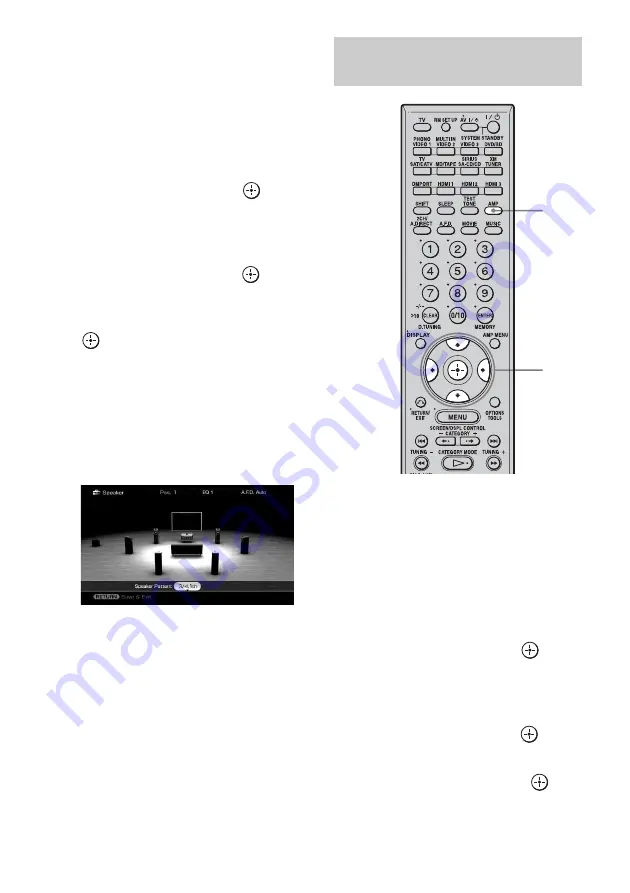
74
GB
1
Make sure that the AMP button
is lit.
If it is not lit, or “GUI MODE” is not
displayed in the display window of the
receiver, follow the steps given in “7:
Operating the receiver using the GUI
(Graphical User Interface)” (page 38).
2
Press
V
/
v
repeatedly to select
“Settings,” then press
or
b
.
The Settings menu list appears on the TV
screen.
3
Press
V
/
v
repeatedly to select
“Speaker,” then press
.
4
Press
V
/
v
repeatedly to select
“Speaker Pattern,” then press
.
Select “Speaker Pattern” according to the
speaker system which you are using. You
do not need to select the speaker pattern
after auto calibration.
5
Press
V
/
v
repeatedly to select
the speaker pattern you want.
1
Make sure that the AMP button
is lit.
If it is not lit, or “GUI MODE” is not
displayed in the display window of the
receiver, follow the steps given in “7:
Operating the receiver using the GUI
(Graphical User Interface)” (page 38).
2
Press
V
/
v
repeatedly to select
“Settings,” then press
or
b
.
The Settings menu list appears on the TV
screen.
3
Press
V
/
v
repeatedly to select
“Speaker,” then press
.
4
Press
V
/
v
repeatedly to select
“Test Tone,” then press
.
Making settings with the Test
Tone menu
1
2-6
Содержание STR-DG2100 - Multi Channel A/v Receiver
Страница 134: ...134GB ...
















































