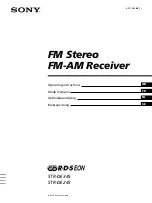Getting Started
8
GB
Hookups
Front Speakers
Rear and centre speakers
To avoid short-circuiting the speakers
Short-circuiting of the speakers may damage the
receiver. To prevent this, make sure to take the
following precautions when connecting the speakers.
Make sure the stripped ends of each speaker cord does
not touch another speaker terminal or the stripped end
of another speaker cord.
Examples of poor conditions of the speaker cord:
Stripped speaker cord is touching another speaker
terminal.
Stripped cords are touching each other due to excessive
removal of insulation
Front speaker
(R)
Front speaker
(L)
Receiver
Receiver
Rear speaker
(R)
Rear speaker
(L)
Centre speaker
SPEAKERS
FRONT
R
L
SPEAKERS
REAR
L
R
CENTER
FRONT
SPEAKE
RS
–
R
L
+
–
FRONT
SPEAKERS
R
L
+
Speaker System Hookups
Overview
This section describes how to connect your speakers to
the receiver. Although front (left and right) speakers
are required, centre and rear speakers are optional.
Adding centre and rear speakers will enhance the
surround effects. Connecting an active woofer will
increase bass response. For specific locations of the
terminals, see the illustration below.
For optimum surround sound effect, place your
speakers as shown below.
What cords will I need?
Speaker cord (not supplied) (1 for each speaker)
Twist the stripped ends of the cord about 15 mm (2/3 inch).
Be sure to match the speaker cord to the appropriate
terminal on the components: + to + and – to –. If the cords
are reversed, the sound will be distorted and will lack bass.
60 - 90 cm
Rear speaker
(+)
(+)
(–)
(–)
SPEAKERS REAR
SPEAKERS FRONT
SUB WOOFER
SPEAKERS CENTER
45
°
Содержание STR-DE245
Страница 110: ...29SE Sony Corporation Printed in Hungary ...