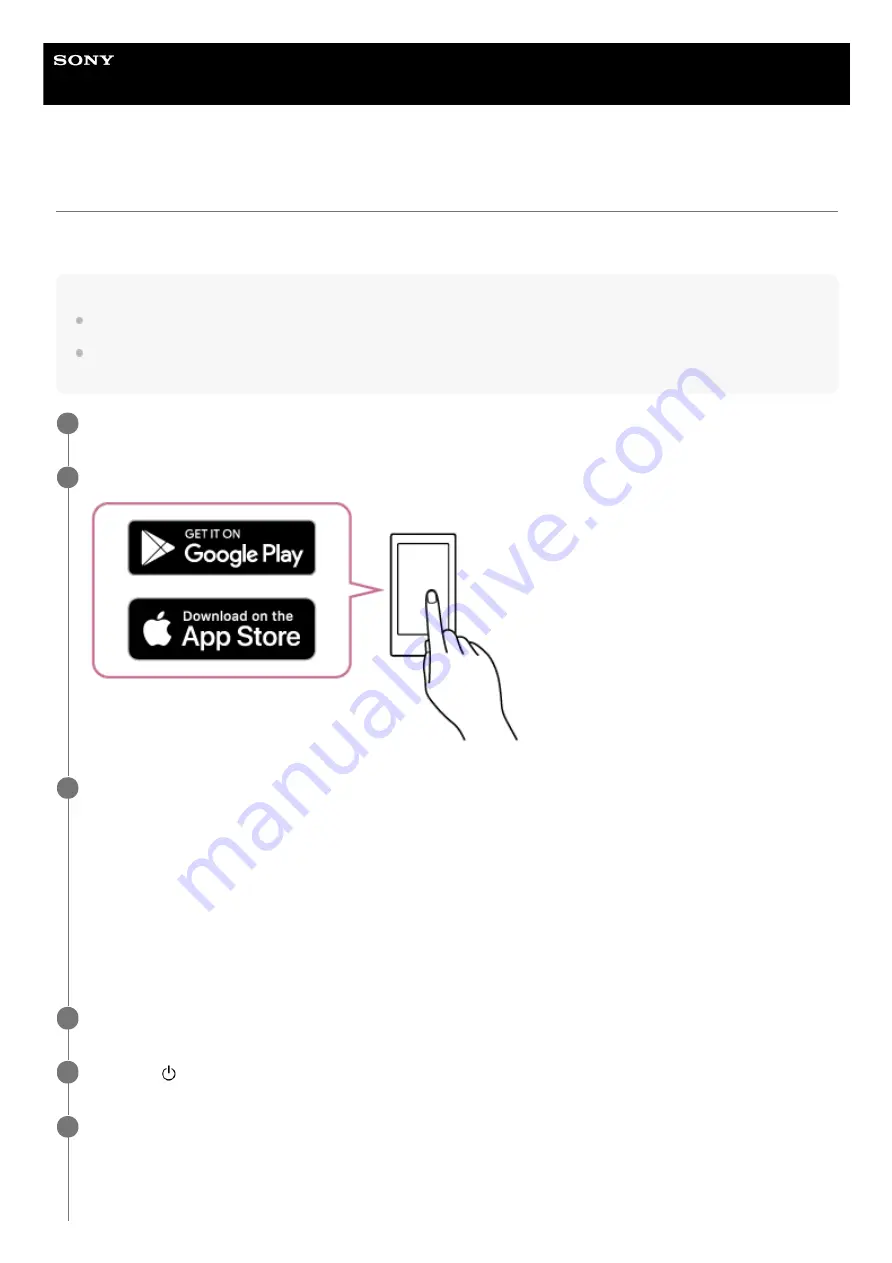
Wireless Speaker
SRS-RA3000
Installing “Google Home” and connecting to the Wi-Fi network
To use your speaker, you first need to install “Google Home” on your smartphone/iPhone and make the initial settings for
the speaker.
Note
To use “Google Home”, you need to create a Google account and log in to the account beforehand.
To download the app and use network services, additional registrations and payment of communication charges and other fees
may be required.
Access Google Play or the App Store from the smartphone/iPhone.
1
Install “Google Home” on the smartphone/iPhone.
2
Place the speaker as close to a Wi-Fi router as possible.
3
Establish a wireless connection from the smartphone/iPhone to the Wi-Fi router.
1.
Take a note of the SSID and the password (encryption key) of the connected Wi-Fi router.
Some of the Wi-Fi routers have multiple SSIDs.
Be sure to take a note of the SSID that you used for establishing the wireless connection from the
smartphone/iPhone.
For details, refer to the operating instructions supplied with the Wi-Fi router.
2.
In advance, you must turn on the BLUETOOTH function on the smartphone/iPhone.
3.
Connect the supplied AC power cord to the speaker.
4
Touch the
(Power) button to turn on the speaker.
5
Start “Google Home” and follow the on-screen instructions to make the initial settings for the speaker.
Depending on your service, you may have to create an account in advance.
6
12
Содержание SRS-RA3000
Страница 5: ...5 011 977 11 2 Copyright 2020 Sony Corporation 5 ...
Страница 10: ...5 011 977 11 2 Copyright 2020 Sony Corporation 10 ...
Страница 15: ...15 ...
Страница 41: ...5 011 977 11 2 Copyright 2020 Sony Corporation 41 ...













































