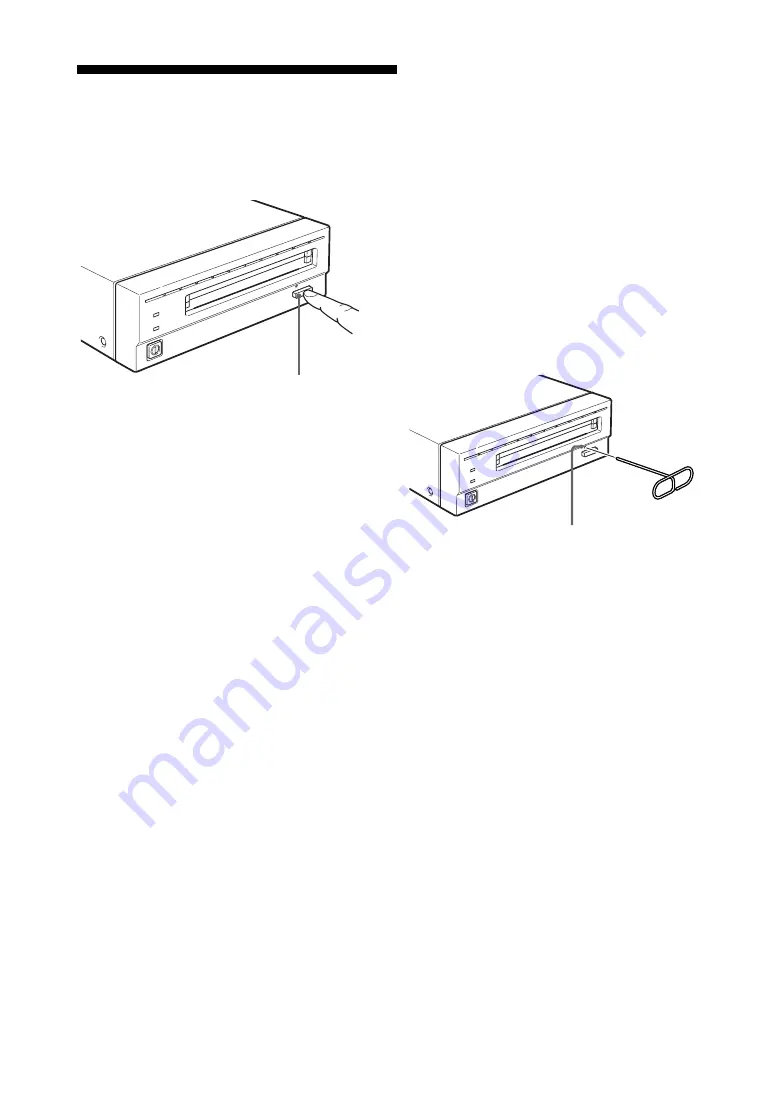
26
Chapter 3 Using the Subsystem
Ejecting a Disk Cartridge
Eject the disk cartridge either by using software
commands or by pressing the EJECT button.
Note
Do not attempt to eject a disk cartridge while the
BUSY indicator is lit orange (except when it is
flashing at about 2-second intervals due to
overheating). Ejecting the disk while it is being
accessed may cause data write errors or may
result in loss of data.
Also, it may take a few moments (up to 45
seconds) for the disk to eject when the write
cache is enabled, because data in the cache must
first be written to the disk.
■
What to do if the disk does not
eject
The disk cartridge may not come out, even when
you press the EJECT button or use a software
command, under the following conditions:
• The eject function has been disabled using the
function switch or a software command;
• The host computer is not functioning properly;
• The subsystem has been turned off (due to a
power failure, etc.); or
• Something is wrong with your subsystem itself.
When you cannot eject the disk cartridge using
the EJECT button or software commands,
remove it as follows.
1
Turn off the host computer connected with
the subsystem.
2
Turn off the subsystem if the power is still
on.
3
Insert the emergency eject tool (or a paper
clip) straight into the emergency eject hole to
trip the manual ejection mechanism.
This should cause the disk cartridge to eject.
Caution
The tip of the emergency eject tool is sharp.
When handling the tool, please be careful to
avoid injury.
EJECT button
Emergency
eject
Tool(supplied)
Insert into the
emergency eject hole.
































