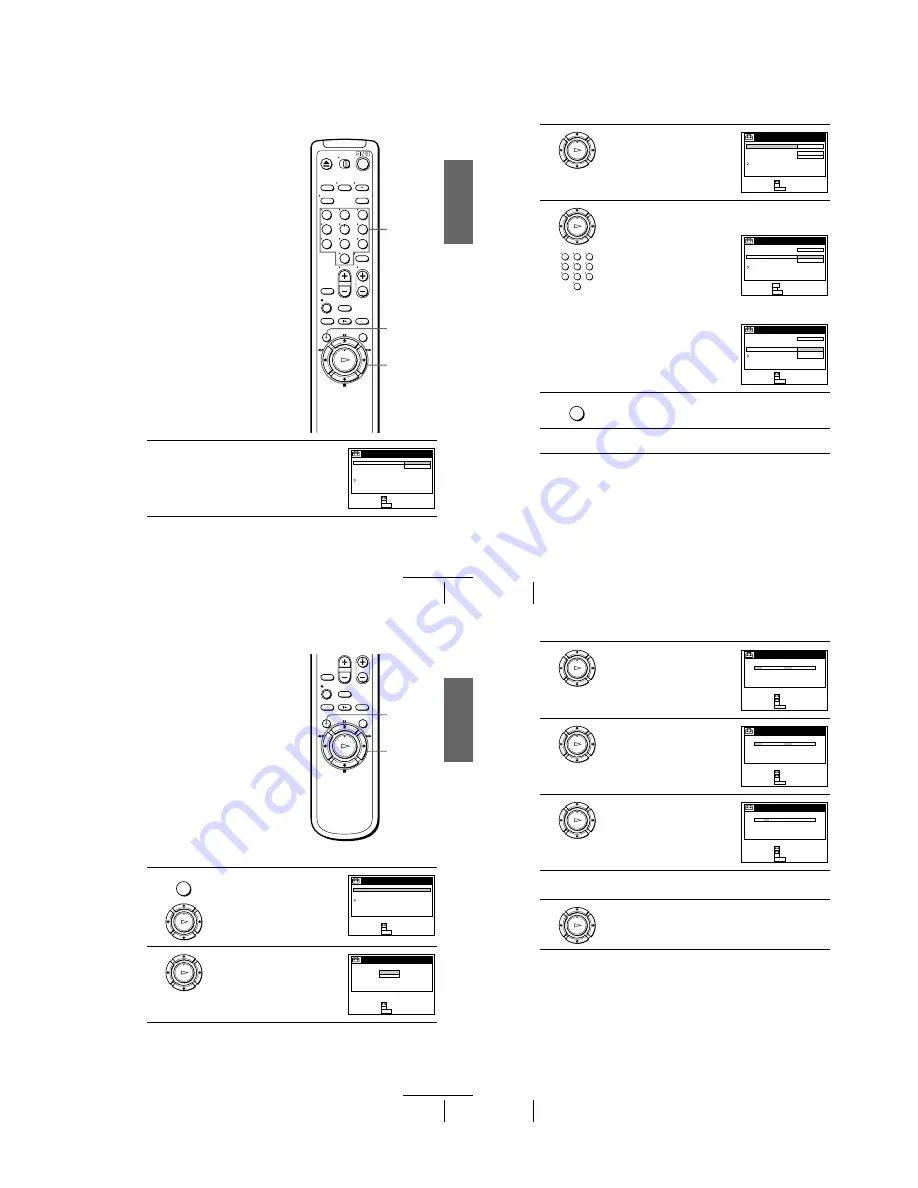
1-5
G
e
tting
Star
ted
21
Setting the clock
If the clock does not activate
1
Follow steps 1 to 4 in “Using the Auto
Clock Set feature.”
The TOTAL. AUTO. menu is displayed.
1
2
3
4
5
6
7
8
9
0
MENU
Number
buttons
M
/
m
OK
AJUSTE AUTOMATICO RELOJ
TOTAL. AUTO.
CH AJUSTE RELOJ
HORARIO VERANO
VOLVER
SI
NO
AJUSTAR
:
SELECCIONAR
:
OK
MENU
PARA SALIR
:
continued
22
Setting the clock
Tip
• If you want to return to the previous menu, highlight VOLVER and press OK.
Notes
• The Daylight Saving Time start and end days may differ depending on the year. To ensure
correct switching, select SI or NO for the HORARIO VERANO setting.
• If nothing happens even after you wait about 30 minutes after turning off the VCR, turn the
VCR on and then off again. If the clock is not set even after about another 30 minutes, set the
clock manually (page 23).
• Some cable TV stations broadcasting SETV do not transmit time signals. If so, set the clock
manually (page 23).
2
Press
M
/
m
to highlight NO for TOTAL.
AUTO. and press OK.
3
Press
M
/
m
to highlight the item you want to
set and press OK. Then press
M
/
m
to make
the setting and press OK.
• For CH AJUSTE RELOJ
Leave the setting to “– – –” to have the
VCR automatically search for the SETV
broadcast.
Or, press the number buttons to select the
SETV channel if you know it.
• For HORARIO VERANO
Select SI or NO (standard time), or
AUTO to have the VCR automatically set
the daylight saving time.
4
Press MENU to exit the menu.
5
To activate the Auto Clock Set function, turn off the VCR. “ACS” will flash
in the display window.
OK
PLAY
AJUSTE AUTOMATICO RELOJ
TOTAL. AUTO.
CH AJUSTE RELOJ
HORARIO VERANO
VOLVER
NO
– – –
AUTO
AJUSTAR
:
SELECCIONAR
:
OK
MENU
PARA SALIR
:
OK
PLAY
1
2
3
4
5
6
7
8
9
0
AJUSTE AUTOMATICO RELOJ
TOTAL. AUTO.
CH AJUSTE RELOJ
HORARIO VERANO
VOLVER
AJUSTAR
:
USE
:
OK
MENU
PARA SALIR
:
NO
1 2 3
AUTO
0–9
AJUSTE AUTOMATICO RELOJ
TOTAL. AUTO.
CH AJUSTE RELOJ
HORARIO VERANO
VOLVER
NO
AUTO
SI
NO
AJUSTAR
:
SELECCIONAR
:
OK
MENU
PARA SALIR
:
MENU
G
e
tting
Star
ted
23
Setting the clock
Using Manual Clock Set
Before you start…
• Turn on the VCR and the TV.
• Set the TV to the VCR channel (channel 3
or 4). If your TV is connected to the VCR
using A/V connections, set the TV to video
input.
• Press TV/VIDEO to display the VIDEO
indicator in the VCR’s display window.
1
Press MENU, then press
M
/
m
to highlight
AJUSTES and press OK.
When using the EASY SET UP procedure,
skip steps 1 and 2.
2
Press
M
/
m
to highlight AJUSTE DEL
RELOJ, then press OK.
MENU
M
/
m
/
<
/
,
OK
OK
PLAY
MENU
AJUSTES
PREAJUSTE DEL SINTONIZADOR
AJUSTE DEL RELOJ
SELECCION DEL IDIOMA
VOLVER
AJUSTAR
:
SELECCIONAR
:
OK
MENU
PARA SALIR
:
OK
PLAY
AUTO
MANUAL
AJUSTE DEL RELOJ
AJUSTAR
:
SELECCIONAR
:
OK
MENU
PARA SALIR
:
continued
24
Setting the clock
Tip
• If you want to return to the previous menu, highlight VOLVER and press OK.
3
Press
M
/
m
to highlight MANUAL, then
press OK.
4
Press
M
/
m
to set the day.
5
Press
,
to highlight the month and press
M
/
m
to set the month.
6
Set the year, hour, and minutes in the same way as the month.
The day of the week is set automatically.
7
Press OK to start the clock.
OK
PLAY
FIN
:
AJUSTAR
:
OK
MENU
SELECCIONAR
:
LUN
1
AM
0
0
:
2
1
1
0
0
2
/
1
/
AJUSTE DEL RELOJ
PARA SALIR
:
OK
PLAY
DOM 1
AM
0
0
:
2
1
8
2
0
0
2
/
1
/
AJUSTE DEL RELOJ
FIN
:
AJUSTAR
:
OK
MENU
SELECCIONAR
:
PARA SALIR
:
OK
PLAY
VIE
1
AM
0
0
:
2
1
8
2
0
0
2
/
9
/
AJUSTE DEL RELOJ
FIN
:
AJUSTAR
:
OK
MENU
SELECCIONAR
:
PARA SALIR
:
OK
PLAY
Содержание SLV-LX80S
Страница 28: ...SLV LX80S 3 1 3 2 SECTION 3 BLOCK DIAGRAMS 3 1 OVERALL BLOCK DIAGRAM ...
Страница 30: ...SLV LX80S 3 3 SERVO SYSTEM CONTROL BLOCK DIAGRAM 90 89 87 95 79 80 39 36 43 3 5 3 6 ...
Страница 31: ...SLV LX80S 3 4 TUNER BLOCK DIAGRAM 3 7 3 8 ...
Страница 32: ...SLV LX80S 3 5 AUDIO BLOCK DIAGRAM MA 397 BOARD SEE PAGE 4 13 T380 6 REC 50Vp p 69 9kHz TU701 3 9 3 10 ...
Страница 33: ...SLV LX80S 3 6 POWER BLOCK DIAGRAM CHILEAN MEXICAN 3 11 3 12E ...
























