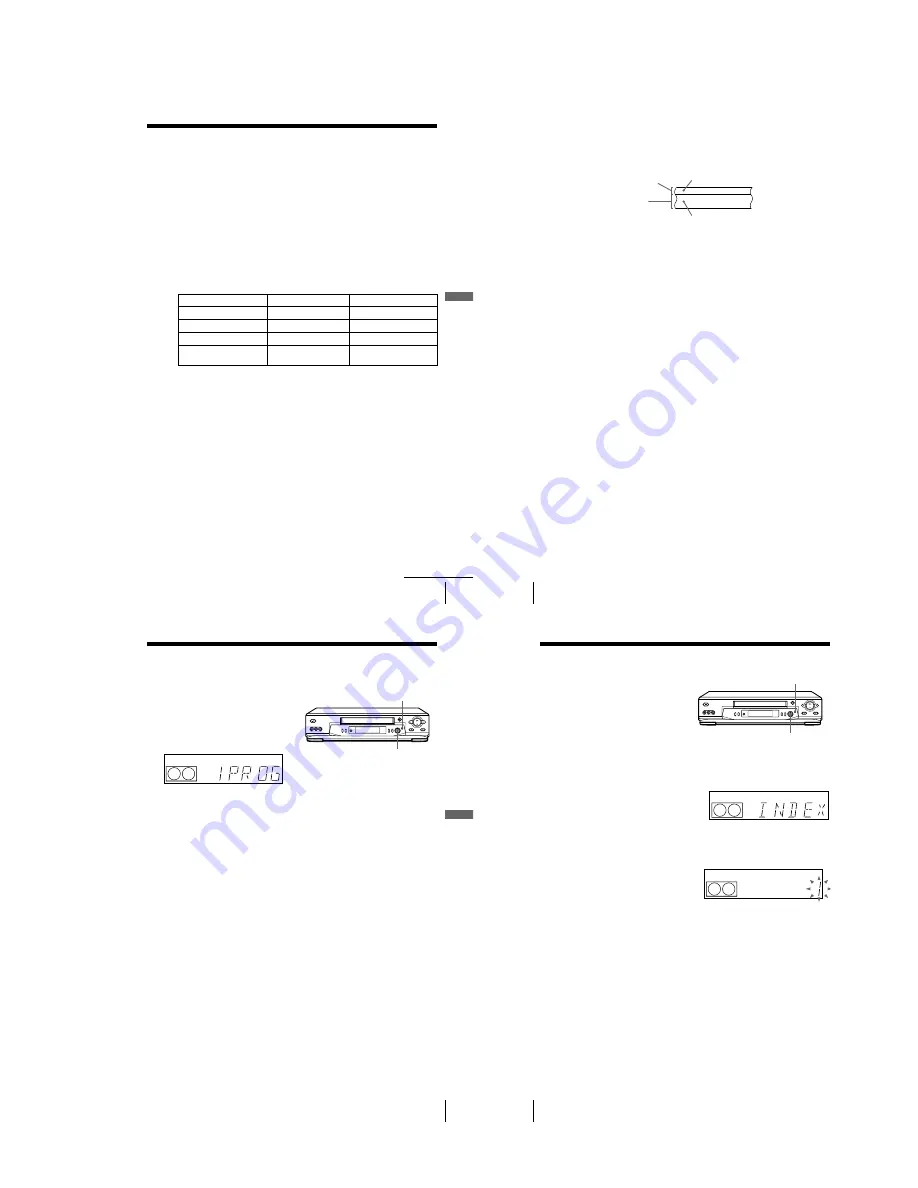
1-13
53
Recording stereo and bilingual programs
A
d
ditio
nal Op
er
atio
ns
Recording stereo and bilingual programs
Recording stereo programs
This VCR automatically receives and records stereo programs. When a stereo
program is received, the STEREO indicator lights up. If there is noise in the stereo
program, set ESTEREO AUTO. in the OPCIONES menu to NO. The sound will be
recorded in monaural (on both hi-fi and normal audio tracks) but with less noise. For
details, see page 63.
Recording bilingual programs
Normally, this VCR records only the main sound. When a SAP (Second Audio
Program) is received, the SAP indicator lights up. To record only SAP sound, set
SINTONIZ. AUDIO in the OPCIONES menu to SAP. For details, see page 63.
Selecting the sound during playback
Press AUDIO MONITOR to select the sound you want.
To listen to
On-screen display
Display window
Stereo
ESTEREO
STEREO
Left channel
L
STEREO
Right channel
R
STEREO
Monaural sound on the
normal audio track
No indicator
No indicator
continued
54
Recording stereo and bilingual programs
How sound is recorded on a video tape
The VCR records sound onto two separate tracks. Hi-fi audio is recorded onto the
main track along with the picture. Monaural sound is recorded onto the normal audio
track along the edge of the tape.
Notes
• To play a tape in stereo, you must use the A/V connections.
• When you play a tape recorded in monaural, the sound is heard in monaural regardless of the
AUDIO MONITOR setting.
Normal audio track
Hi-fi audio track
(main track)
Monaural sound
Stereo sound
(left/right channels)
55
Searching for the beginning of a timer recorded program
A
d
ditio
nal Op
er
atio
ns
Searching for the beginning of a timer
recorded program
Press DIAL TIMER.
The VCR turns on, rewinds to the beginning of the most recently recorded program
and starts playback automatically. The SEARCH MODE button turns off.
Tip
• To turn off the SEARCH MODE button, first turn the VCR on, then press the
SEARCH MODE button. (Do not press any other button at this point, otherwise
this SEARCH MODE function will be canceled.) To start the SEARCH MODE
function, press the SEARCH MODE button once. If you press the SEARCH
MODE button repeatedly, you can enter the index search or Time Search mode (for
details, see page 56 and 57).
Notes
• This SEARCH MODE function will be canceled (the SEARCH MODE button
turns off) if:
– The VCR starts recording other programs.
– You press
H
PLAY,
M
FF,
m
REW, or
A
EJECT button while the VCR is on.
– If there is a power failure.
If you record a program using the timer
function, you can easily find the beginning of
the recording with this SEARCH MODE
function. The SEARCH MODE button
lights up when the VCR finishes a timer
recording and the display window shows the
following:
SEARCH MODE
DIAL TIMER
56
Searching using the index function
Searching using the index function
To stop searching
Press
x
STOP.
Note
• No index signal will be added when recording starts from recording pause.
However, an index signal will be marked if you change the channel during
recording pause.
The VCR marks the tape with an index signal
at the point where each recording begins.
Use these signals as references to find a
specific recording. The VCR can search up
to 9 index signals ahead of or behind the
current position.
1
Press SEARCH MODE on the VCR repeatedly until “INDEX” appears in the
display window (the SEARCH MODE button lights up).
2
Turn DIAL TIMER to specify how many index signals ahead or behind you want
to search:
• To search ahead, turn DIAL TIMER clockwise.
• To search backwards, turn DIAL TIMER counterclockwise.
3
Press DIAL TIMER.
The VCR starts searching. The playback starts (the SEARCH MODE button
turns off) from the point about five seconds ahead of the specified index mark.
SEARCH MODE
DIAL TIMER
SP
APC
SP
APC
Содержание SLV-LX80S
Страница 28: ...SLV LX80S 3 1 3 2 SECTION 3 BLOCK DIAGRAMS 3 1 OVERALL BLOCK DIAGRAM ...
Страница 30: ...SLV LX80S 3 3 SERVO SYSTEM CONTROL BLOCK DIAGRAM 90 89 87 95 79 80 39 36 43 3 5 3 6 ...
Страница 31: ...SLV LX80S 3 4 TUNER BLOCK DIAGRAM 3 7 3 8 ...
Страница 32: ...SLV LX80S 3 5 AUDIO BLOCK DIAGRAM MA 397 BOARD SEE PAGE 4 13 T380 6 REC 50Vp p 69 9kHz TU701 3 9 3 10 ...
Страница 33: ...SLV LX80S 3 6 POWER BLOCK DIAGRAM CHILEAN MEXICAN 3 11 3 12E ...
















































