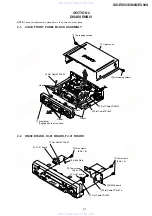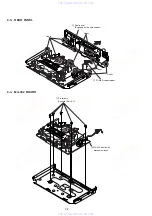– 1-3 –
13
Getting Started
Getting Started
1
Set the RF UNIT switch on the rear of the VCR to CH3 or CH4,
whichever channel is not used in your area. If both are used, set the
switch to either channel.
2
Press
?/1
to turn on the VCR.
3
Press TV/VIDEO to display the VIDEO indicator in the VCR’s
display window.
4
Press CH +/– to display a channel number in the display window.
Select an active channel number in your area.
RF UNIT switch
Step 4
Setting the RF unit
When connecting the VCR to the TV
using only the antenna cable, you must
set the RF UNIT switch on the rear of the
VCR so that the TV can receive the
correct signal from the VCR.
If you made A/V connections (pages 7
and 8), you can skip this step.
continued
CH3
RF UNIT
CH4
•
]/1
• TV/
VIDEO
• CH
1
2
3
4
5
6
7
8
9
0
CH +/–
?/1
TV/VIDEO
14
Getting Started
5
Turn on your TV and set it to the channel you selected in step 1
(channel 3 or 4).
The channel you selected in step 4 appears on the TV screen. If the
channels change when you press CH +/–, you have made the
correct setting.
Whenever you use the VCR, set the TV to the channel selected in
step 1.
Step 4: Setting the RF unit (continued)
15
Getting Started
Getting Started
Step 5
Selecting a
language
You can change the on-screen display
language from Spanish to English.
Before you start...
• Turn on the VCR and the TV.
• Set the TV to the VCR channel
(channel 3 or 4). If your TV is
connected to the VCR using A/V
connections, set the TV to video input.
• Press TV/VIDEO to display the
VIDEO indicator in the VCR’s display
window.
M
/
m
to move the
2
Press
M
/
m
to select the desired language, then press OK.
Note
• The menu disappears automatically if you don’t proceed for more than a few
minutes.
OK
M
/
m
MENU
OK
PLAY
SELECCION DEL IDIOMA
: [
]
OK
ESPAÑOL
ENGLISH
FIN
SELECCIONAR
: [
]
V
v
•
16
Getting Started
Step 6
Presetting channels
First, we recommend that you preset the receivable channels in your area
using the One Touch Tuning function or SINTONIA AUTOMATICA in the
AJUSTE DE SINTONIA menu. Then, if some channels cannot be preset
automatically, set them manually. If there are any unwanted channels among
the preset ones, you can disable the channels.
Presetting all receivable
channels using the One
Touch Tuning function
Press and hold ONE TOUCH TUNING on the VCR for more than
three seconds.
The VCR starts presetting the channel.
The WAIT indicator goes off when all receivable channels are preset.
To check if the channels are preset correctly
Set the TV to the video channel and press C/– on the VCR. If
the TV screen changes to a different program each time you press
C/–, the channels are preset correctly.
Tip
• To stop the One Touch Tuning function, press ONE TOUCH TUNING or
x
STOP
on the VCR during the setting.
ONE TOUCH
TUNING
C/–
ONE TOUCH
TUNING
SP
APC
www. xiaoyu163. com
QQ 376315150
9
9
2
8
9
4
2
9
8
TEL 13942296513
9
9
2
8
9
4
2
9
8
0
5
1
5
1
3
6
7
3
Q
Q
TEL 13942296513 QQ 376315150 892498299
TEL 13942296513 QQ 376315150 892498299