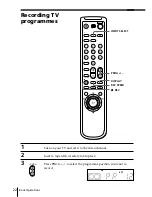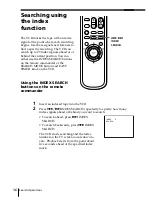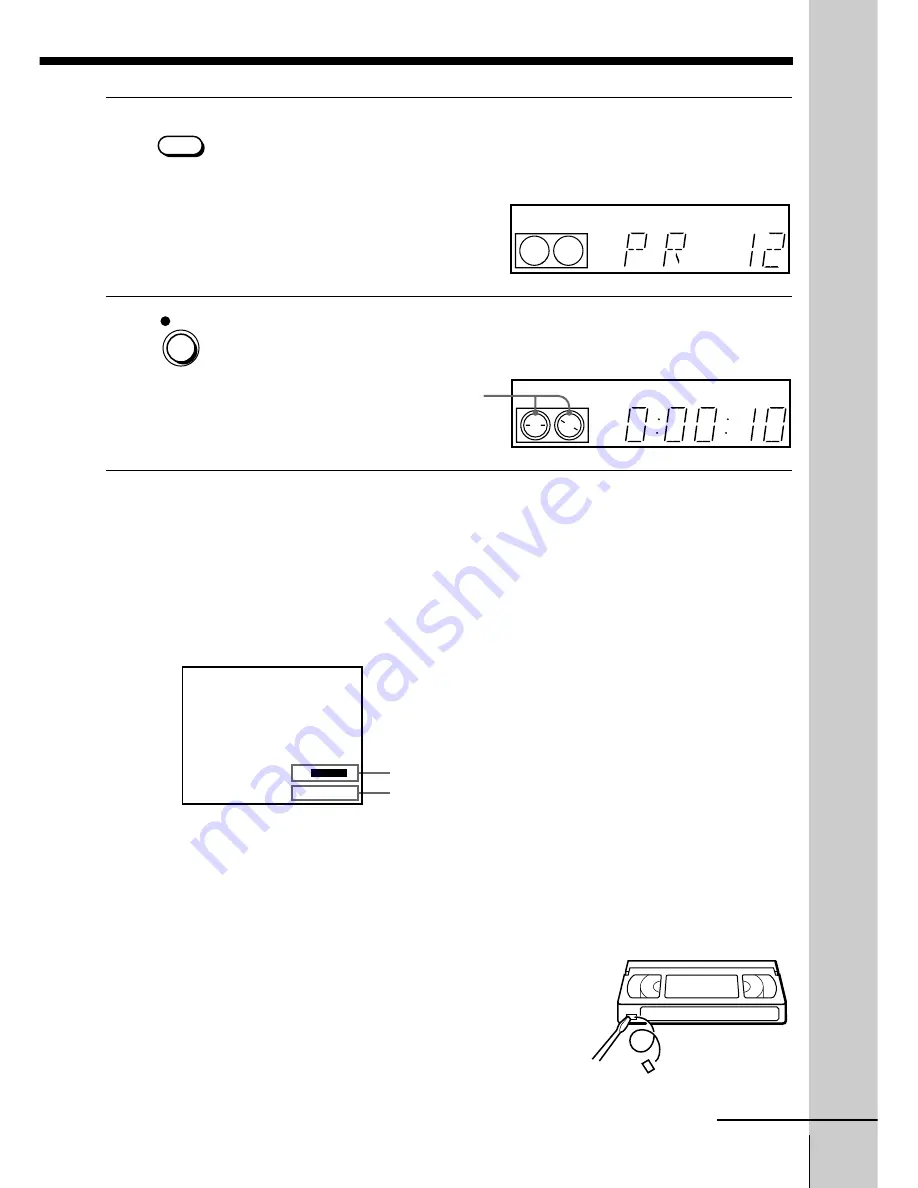
Basic Operations
23
Basic Operations
REC
S
E
:
: 2
2
–
0 0
0
LP
APC
REC SPEED
4
Press REC SPEED to select the tape speed, SP or LP.
LP (Long Play) provides recording time twice as long as SP
(Standard Play), however, SP produces better picture and audio
quality.
5
Press
z
REC to start recording.
The recording indicator lights up red in the display window.
To stop recording
Press
x
STOP.
To check the remaining tape length
Press DISPLAY. The white bar indicates the approximate length of tape
remaining.
Remaining tape length
Time counter
To watch another TV programme while recording
1
If the TV is connected to the VCR using an audio/video cable, set the
TV to TV input. If the TV is connected to the VCR using only the aerial
cable, skip this step.
2
Select another programme position on the TV.
To save a recording
To prevent accidental erasure, break off the safety
tab as illustrated. To record on the tape again,
cover the tab hole with adhesive tape.
Safety tab
Recording indicator
LP
APC
continued