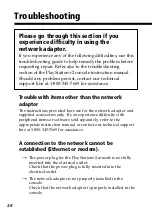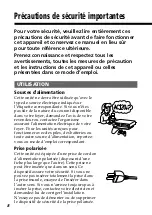US
37
t
A PlayStation
®
2 format software disc compatible with the
network adaptor is not inserted in the console.
Insert a PlayStation
®
2 format software disc compatible with
the network adaptor in the console.
t
You are using PlayStation
®
2 format software that is not
compatible with the network adaptor.
Insert a PlayStation
®
2 format software disc compatible with
the network adaptor in the console.
t
The network settings are not correct.
Refer to the instructions for the software in use and adjust
the settings as necessary.
t
The network is busy.
Wait a few minutes, and try to access the network again.
A connection to the network cannot be
established (Ethernet only).
t
The network cable is not properly connected.
Check that the network cable is properly connected.
t
The type of network cable is not correct.
Use the correct type of cable. For details refer to the
instructions for the network device (router, DSL modem,
etc.) you are connecting to.
t
The port or settings for the network device (router, DSL
modem, etc.) are not correct.
Refer to the instructions for the network device and make
the appropriate connections or settings.