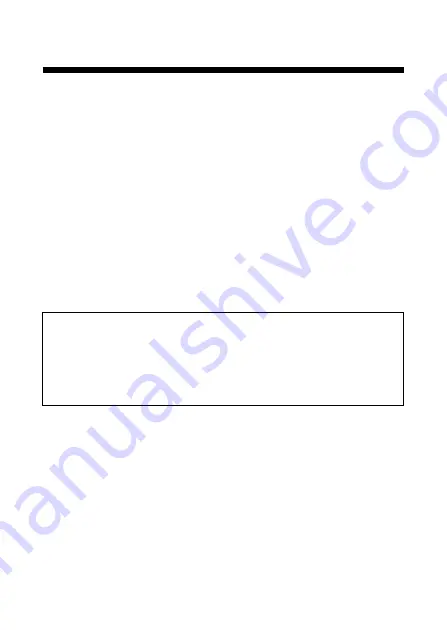
20
Precautions (continued)
Cleaning the network adaptor
For safety reasons, before cleaning the network adaptor, 1) turn off
the PlayStation
®
2 console using the MAIN POWER switch on the
console rear, 2) disconnect the power plug from the electrical outlet
and, 3) remove the telephone cord and/or network cable from the
network adaptor.
• Do not use paint thinner, solvents or other chemicals to clean the
exterior of the network adaptor, as these may damage the surface.
When using a commercially available cleaning cloth, follow the
instructions supplied with the cloth.
• If the exterior of the network adaptor becomes dirty, soak a soft
cloth in a mild detergent solution diluted with water, tightly
squeeze the cloth to remove the excess liquid, wipe the affected
area of the exterior, and finish by wiping with a dry cloth.
Never disassemble the network adaptor
Use the network adaptor according to the instructions in this
manual. No authorization for the analysis or modification of
the network adaptor, or the analysis and use of its circuit
configurations is provided.
















































