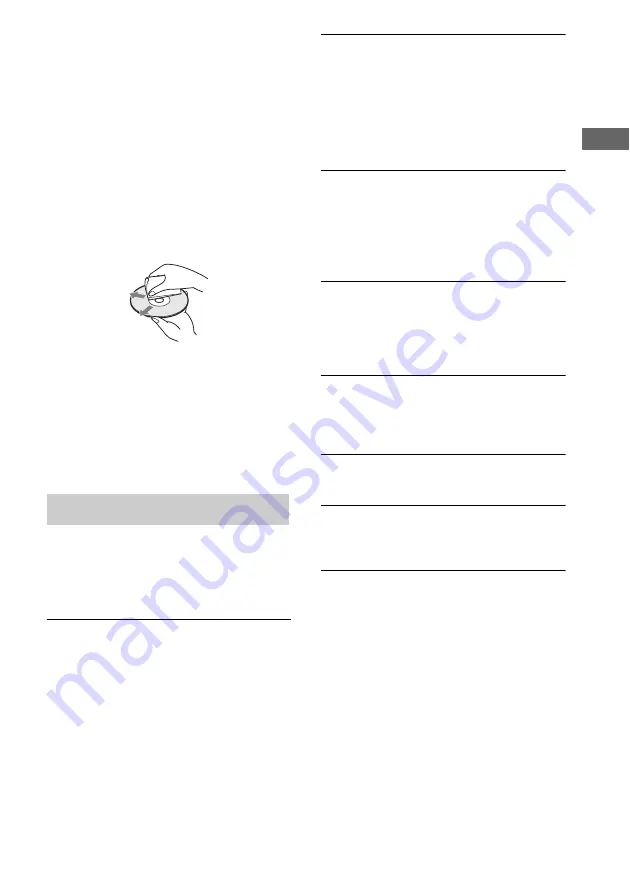
Ad
diti
onal
Inf
o
rma
tion
19
GB
On keeping discs
• Do not expose the disc to direct sunlight or heat
sources such as hot air ducts.
• After playing, store the disc in its case. If you put it
on top of another disc without the case, the disc may
be damaged.
On placing discs on the disc tray
Make sure the disc is positioned securely on the tray.
If not, the player or the disc may be damaged.
On cleaning
• If the disc is dirty with fingerprints or dust, it may
lessen the quality of the audio out.
• Before playing, clean the disc with a cleaning cloth.
Wipe the disc from the center out.
• Clean the disc with a soft cloth slightly moistened
with water, and remove moisture with a dry cloth.
• Do not use solvents such as benzine, thinner, record
cleaners, or anti-static spray.
• Do not use a commercially available cleaning disc or
disc/lens cleaner (wet or spray type). These may
cause apparatus to malfunction.
If you experience any of the following
difficulties while using the player, use this
troubleshooting guide to help you remedy the
problem. Should any problem persist, consult
your nearest Sony dealer.
The disc does not play.
• There is no disc inside the player.
• Place the disc on the disc tray with the label side
up.
• The disc is placed at an angle. Reload the disc.
• Clean the disc.
• Moisture has condensed inside the player.
Remove the disc and leave the player turned on for
about an hour.
• There is an incompatible disc on the tray (page 5).
The player enters the standby mode
automatically.
• The player enters the standby mode automatically
when it is in the stop or playback pause without
any operation for more than about 30 minutes
(Auto standby).
“AUTO STANDBY” flashes on the display for
2minutes before the player enters the standby
mode.
The remote does not function.
• Remove any obstacles in the path of the remote
and the player.
• Point the remote at the remote sensor on the
player.
• If the batteries in the remote are weak, replace
with new ones.
There is no sound, or the sound is heard
intermittently.
• Connect the plugs of all connecting cables
securely.
• Make sure that you operate the amplifier
correctly.
No sound is output from the DIGITAL (CD)
OUT jacks.
• The DIGITAL (CD) OUT jacks do not output the
audio signal of Super Audio CDs (2-channel area)
and DSD discs (page 10).
Display does not appear.
• The display mode may be set to “Display Off.”
Press DISPLAY MODE (page 14).
A rattling sound is heard from inside the
player after turning on the power.
• The player is determining the type of disc or
making adjustments. This is not a malfunction.
After you have attempted the
prescribed corrective actions
If the player still does not operate properly, or if
other problems not described above occur, turn
off the player, unplug it from the power outlet
for a few minutes, then reinsert the plug into the
power outlet.
Troubleshooting
Содержание SCD-XE800
Страница 1: ... 2010 Sony Corporation SCD XE800 4 193 086 11 1 Operating Instructions Super Audio CD Player ...
Страница 22: ......
Страница 23: ......
Страница 24: ...Printed in Malaysia ...






































