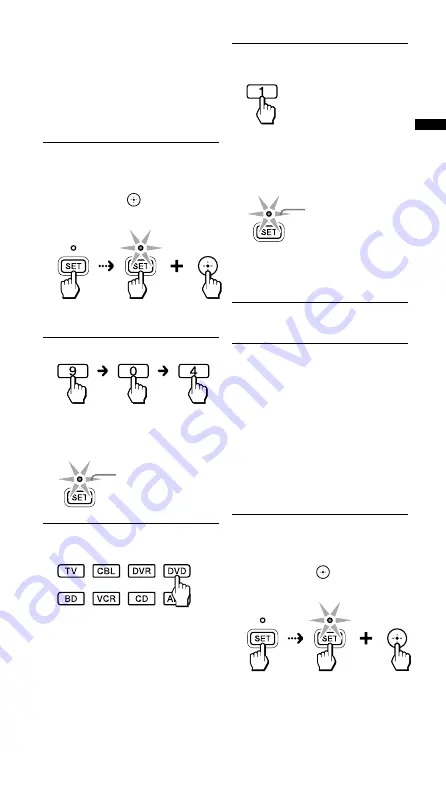
2
Con
tr
olling De
vic
es
RM-VLZ620_U (US) 4-170-639-
12
(1)
To clear the learned function
of a single button
Example: To clear the learned
function from number button
1 in DVD mode
1
Press and hold
SET
for more
than 3 seconds.
While keeping
SET
held
down, press , then release
both buttons.
The
SET
indicator
lights up.
2
Enter
- 0 -
.
The
SET
indicator flashes three
times to indicate that the setting
mode has been entered.
3 flashes
3
Press the desired Device
Select button.
The selected Device Select button
lights up.
4
Press the learned button you
want to reset.
When the learned function is
cleared, the
SET
indicator flashes
three times and the indicators
turn off.
3 flashes
Note
To clear another function, repeat Steps 3
and 4.
5
Press
SET
to finish setting.
The
SET
indicator turns off.
To cancel the process
Press
SET
anytime.
To clear all the learned
functions under a specific
device mode
Example: To clear all learned
functions under DVD mode
1
Press and hold
SET
for more
than 3 seconds.
While keeping
SET
held
down, press , then release
both buttons.
The
SET
indicator
lights up.
Содержание RM-VLZ620
Страница 1: ...4 170 639 12 1 Integrated Remote Commander Operating Instructions RM VLZ620 2010 Sony Corporation ...
Страница 47: ...47 ...
Страница 50: ......
Страница 51: ......
Страница 52: ...Printed in China ...
















































