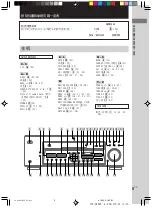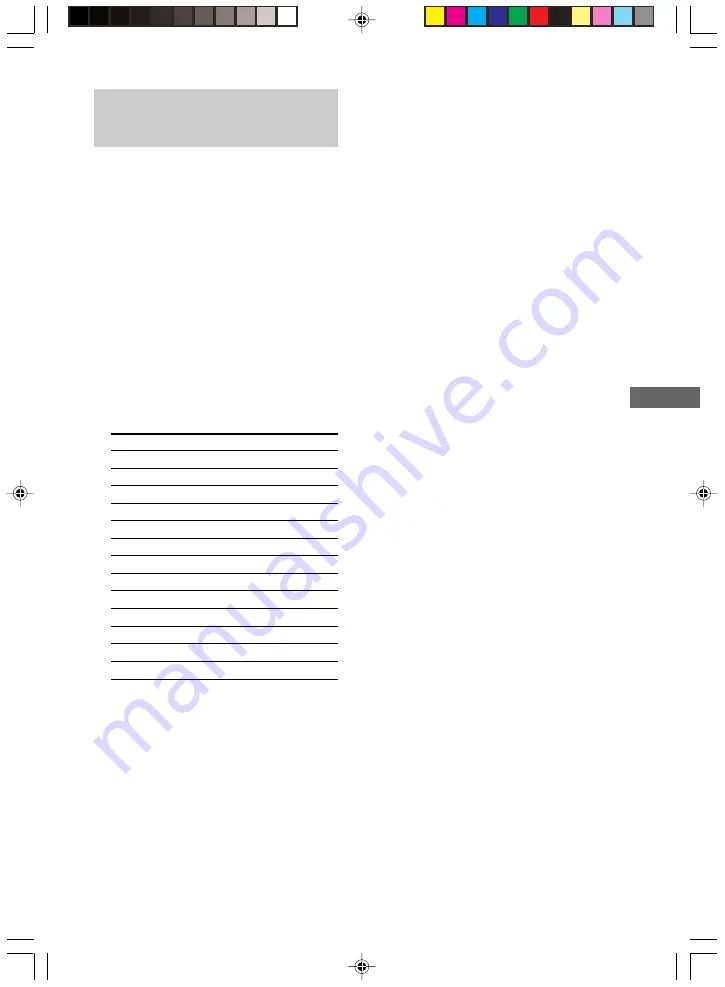
Operations Using the Remote RM-U306
37
GB
STR-DE485 4-238-376-51(1) GB
Changing the factory
setting of a function button
If the factory settings of the FUNCTION
buttons do not match your system components,
you can change them. For example, if you have
a tape deck and you do not have an MD deck,
you can assign the MD/TAPE button to your
tape deck.
Note that the settings of the TUNER button
cannot be changed.
1
Hold down the Function button whose
function you want to change (for
example, MD/TAPE).
2
Press the corresponding button of the
component you want to assign to the
Function button (for example, 4 – Tape
deck).
The following buttons are assigned to select
the functions:
To operate
Press
CD player
1
DAT deck
2
MD deck
3
Tape deck A
4
Tape deck B
5
LD player
6
VCR (command mode VTR 1*)
7
VCR (command mode VTR 2*)
8
VCR (command mode VTR 3*)
9
TV
0
DSS (Digital Satellite Receiver)
>10
DVD
ENTER
VCD player
.
* Sony VCRs are operated with a VTR 1, 2 or 3
setting. These correspond to Beta, 8mm and
VHS respectively.
Now you can use the MD/TAPE button to
control the tape deck.
To reset a button to its factory
setting
Repeat the above procedure.
To reset all the function buttons to
their factory setting
Press
?/1
, AV
?/1
and MASTER VOL – at
the same time.
01GB10REMCEL.p65
4/15/02, 5:08 PM
37
Содержание RM-U306
Страница 45: ...Additional Information 45GB STR DE485 4 238 376 51 1 GB 01GB11ADDCEL p65 4 16 02 8 37 AM 45 ...
Страница 50: ...6CS pqoJabQUR QJOPUJPTSJRN ENF p A B C D E F 012345 0123456 789 01234 02CS03HUPCEL p65 4 15 02 5 20 PM 6 ...
Страница 58: ...14CS pqoJabQUR QJOPUJPTSJRN ENF p NM ãã 01 H H J J 01 0 01 E F 01 01 OM 02CS05HUPCEL p65 4 15 02 5 27 PM 14 ...
Страница 77: ... 33CS pqoJabQUR QJOPUJPTSJRN ENF p KjlabK su sO x E KjlabK suF 0 O pçåó 02CS09OPECEL p65 4 15 02 6 10 PM 33 ...