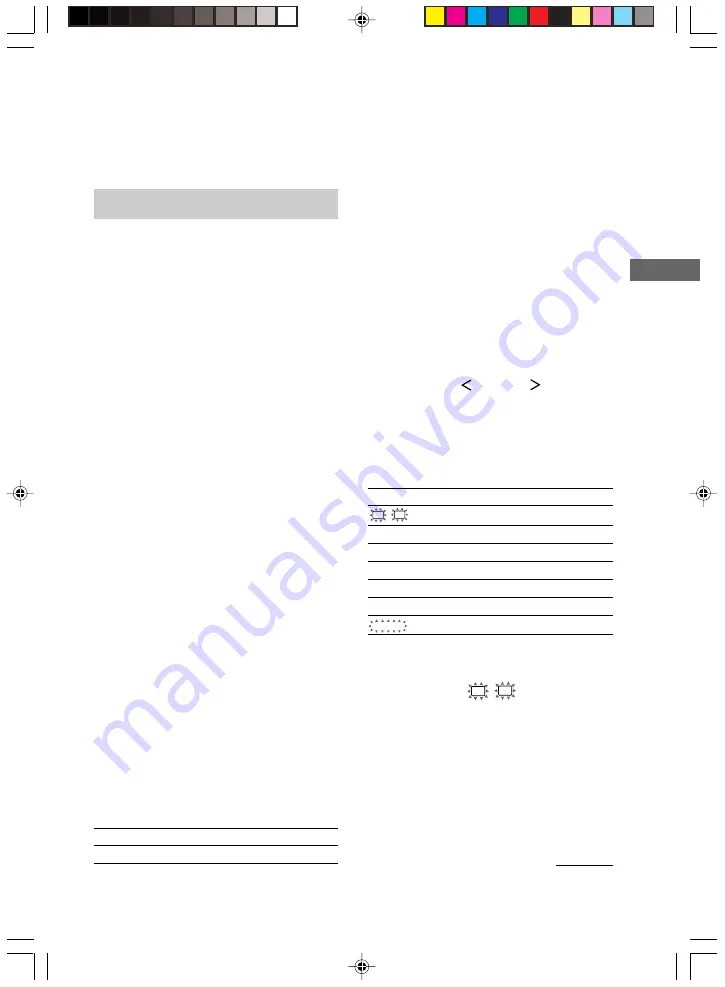
Enjoying Surround Sound
27
GB
STR-DE485 4-238-376-51(1) GB
qa
SW:
Lights up when sub woofer selection is
set to “YES” (page 18) and the audio signal is
output from the SUB WOOFER jacks.
qs
SP. OFF:
Lights up when headphones are
inserted.
Customizing sound fields
By adjusting the surround parameters and the
tone characteristics of the front speakers, you
can customize the sound fields to suit your
particular listening situation.
Once you customize a sound field, the changes
are stored in the memory indefinitely. You can
change a customized sound field any time by
making new adjustments to the parameters.
See the tables on page 44 for the parameters
available in each sound field.
To get the most from multi
channel surround sound
Position your speakers and do the procedures
described in “Multi channel surround setup”
starting from page 15 before you customize a
sound field.
Adjusting the surround
parameter
The SURR menu contains parameter that let
you customize various aspects of the current
sound field. The settings are stored individually
for each sound field.
1
Start playing a program source
encoded with multi channel surround
sound.
2
Press SURR.
The button lights up and the first parameter
is displayed.
3
Press MENU + or MENU – to select the
setting you want.
The setting is entered automatically.
Initial settings
Parameter
Initial setting
EFFECT
(depends on the sound field)
Effect level (EFFECT)
Lets you adjust the “presence” of the current
surround effect.
Adjusting the level
parameters
The LEVEL menu contains parameters that let
you adjust the balance and volumes of each
speaker. The settings are applied to all sound
fields.
1
Start playing a program source
encoded with multi channel surround
sound.
2
Press LEVEL.
The button lights up and the first parameter
is displayed.
3
Press MENU
or MENU
to select
the parameter you want to adjust.
4
Press MENU + or MENU – to select the
setting you want.
The setting is entered automatically.
Initial settings
Parameter
Initial setting
L
R
BAL. L/R XXX*
BALANCE
CTR XXX dB*
0 dB
SUR.L. XXX dB*
0 dB
SUR.R. XXX dB*
0 dB
S.W. XXX dB*
0 dB
L.F.E. XXX dB
0 dB
D. RANGE
COMP. XXX
OFF
* The parameters can be adjusted separately for
MULTI CH IN.
Front balance (
L
R
BAL. L/R XXX)
Lets you adjust the balance between front left
and right speakers.
Center level (CTR XXX dB)
Lets you adjust the level of the center speaker.
Surround left level (SUR.L. XXX dB)
Lets you adjust the level of the surround left
speaker.
continued
01GB07ENJCEL.p65
4/15/02, 5:05 PM
27
Содержание RM-U306
Страница 45: ...Additional Information 45GB STR DE485 4 238 376 51 1 GB 01GB11ADDCEL p65 4 16 02 8 37 AM 45 ...
Страница 50: ...6CS pqoJabQUR QJOPUJPTSJRN ENF p A B C D E F 012345 0123456 789 01234 02CS03HUPCEL p65 4 15 02 5 20 PM 6 ...
Страница 58: ...14CS pqoJabQUR QJOPUJPTSJRN ENF p NM ãã 01 H H J J 01 0 01 E F 01 01 OM 02CS05HUPCEL p65 4 15 02 5 27 PM 14 ...
Страница 77: ... 33CS pqoJabQUR QJOPUJPTSJRN ENF p KjlabK su sO x E KjlabK suF 0 O pçåó 02CS09OPECEL p65 4 15 02 6 10 PM 33 ...
















































