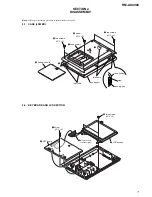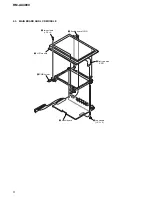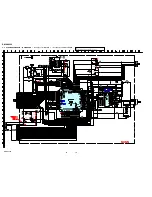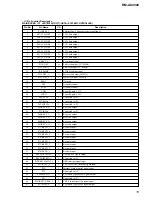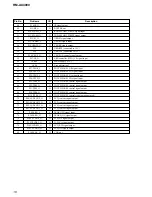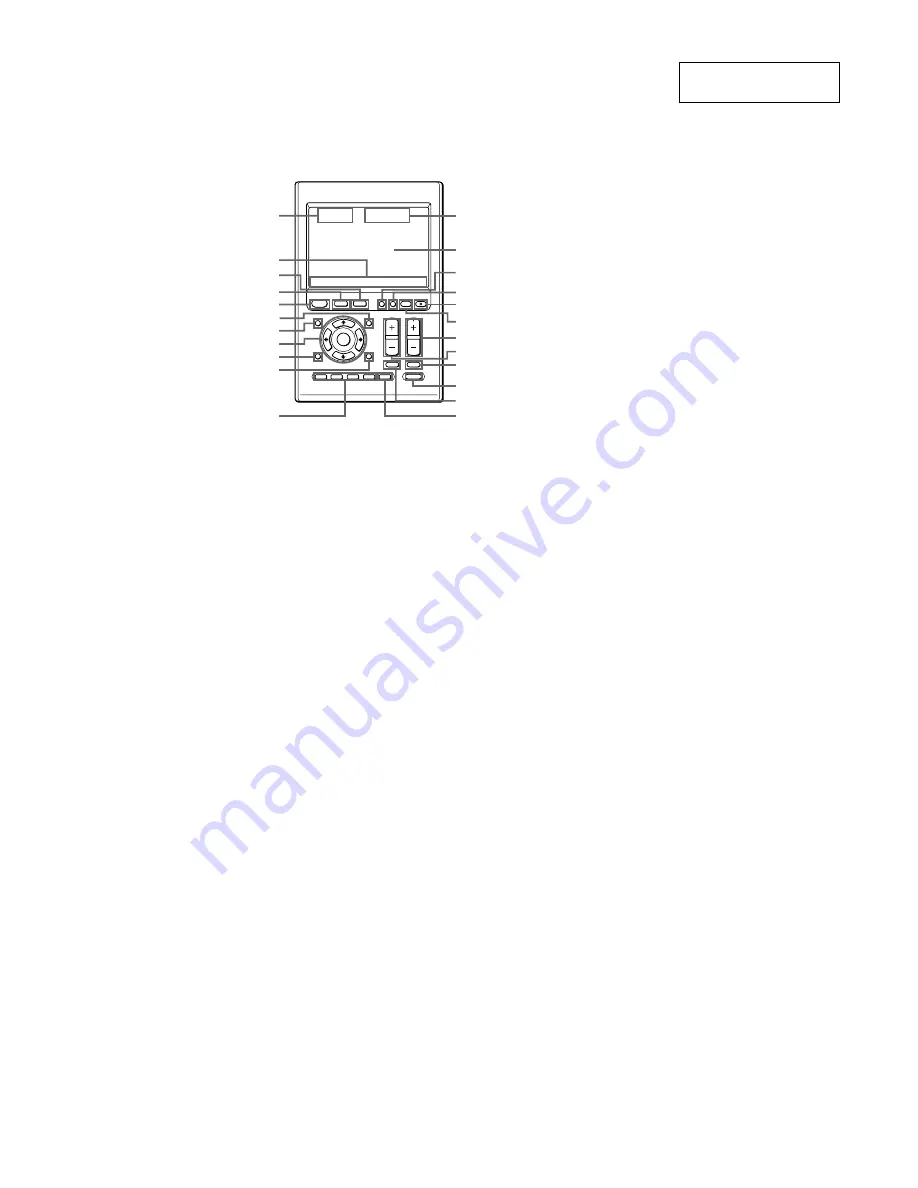
3
RM-AX4000
SECTION 1
GENERAL
This section is extracted
from instruction manual.
Location and function
of controls
EPG
MENU
SYSTEM CONTROL
OK
1
MORE
4
3
COMPONENT
VOLUME
BACK
X
PRESS
2
RECALL
OFF
LIGHT
TIMER
COMMANDER
MUTING
SYNC-UP
CHANNEL
EXIT
TOOLS
ALL OFF
qs
wa
wd
ws
qd
qh
qj
ql
qk
w;
qg
qf
1
2
qa
9
0
7
6
5
4
3
8
The C button has a tactile dot.
1
Clock display (pages 11, 42)
Displays the clock, the transmission
mark, the battery mark and the timer
mark.
2
Label keys
Different keys appear depending on
the selected display. The Label keys
are used mainly to choose the XPRESS
function/component/System
Control/Timer/setting items, etc. You
can change the names of the XPRESS
function, components, System Control
key and Timer as the Label keys.
3
COMPONENT button (page 27)
The component names appear as the
Label keys. When you press a
component name, the operating
display for that component appears.
4
BACK button (page 24)
Used to return to the previous display.
5
XPRESS button (pages 22-24)
The XPRESS names appear as the
Label keys. When you press an
XPRESS name, the operating display
for that XPRESS function appears, and
its macro is performed.
6
MENU button
(pages 76-87)
Calls up the menu screen for
components that have menu function.
7
EPG button
(pages 76, 78, 81, 84, 86)
8
OK and Cursor Control buttons
(pages 40, 46, 62, 67, 76, 78-81,
83-88)
9
EXIT button
(pages 39, 76, 78-81, 83-87)
q;
TOOLS button
(pages 76, 78, 81, 84, 86)
qa
SYSTEM CONTROL buttons
(pages 31, 51, 54)
You can automatically carry out the
entire program by pressing one
button.
qs
Display title
Shows the title of the LCD Display. If
a page number such as “/1” appears,
multiple pages are available. If you
press the number, next page displays.
qd
Touch-keys
The keys are used for setting the
Remote Commander and operating
each component appear on the LCD
display.
Note
Do not press the touch-keys using sharp
objects such as pins or ball-point pens.
qf
SYNC-UP button
(pages 25, 49, 55)
Used to synchronize with the status of
a component .
qg
TIMER button (pages 29, 30)
Used to set the timer program on/off.
qh
COMMANDER OFF button (page 33)
Turns the power of the Remote
Commander off.
qj
LIGHT button (pages 32, 49)
Used to brighten the backlight in the
dark. Press the button once to turn
on/off the light.
qk
C/– buttons
(pages 76-78, 80-81, 83-87)
Selects the channel.
ql
/– buttons
*
(pages 29, 50, 76-90)
Adjusts the volume.
w;
RECALL button
(pages 76-78, 81, 84-86, 91)
wa
ALL OFF button (page 33)
ws
MUTING button
*
(pages 29, 50, 76-90)
Silences the sound. Press the button to
silence, and again to return to the
previous volume level.
wd
MORE button (pages 31, 51, 55)
The System Control keys (SYSTEM5-
8) are displayed as the Label keys.
When you press a System Control key,
its macro is performed.
Note
No default System Control key macros are
set at the factory.
*
Note on the /– and
MUTING buttons
The Remote Commander can control or
silence the TV and amplifier's volume when
you select a visual or audio component.
Note on the LCD display’s power
on/off
To turn on the LCD display, press any button
except the COMMANDER OFF button.
To turn off the LCD display, press the
COMMANDER OFF button. If you do not use
the Remote Commander within 5 minutes, the
LCD display automatically turns off.
This interval can also be changed (page 37).