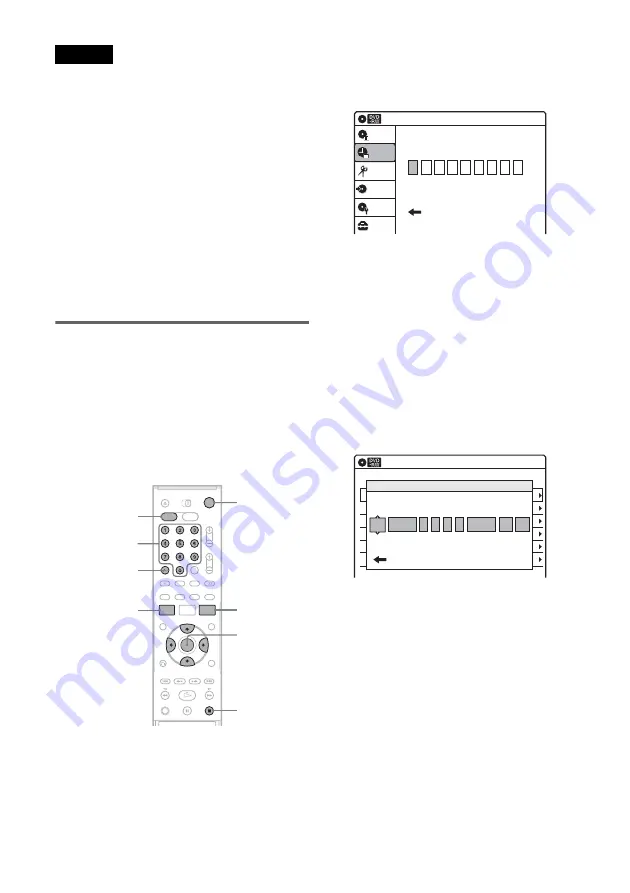
54
Notes
• To record a satellite programme, turn on the satellite
tuner and select the satellite programme you want to
record. Leave the satellite tuner turned on until the
recorder finishes recording. If you connect equipment
with a timer function, you can use the Synchro Rec
function (page 55).
• Even when correctly set, the programme may not be
recorded if another recording is underway, or other
prioritized timer setting overlaps.
• Before the timer recording starts, “TIMER REC”
flashes in the front panel display.
• The recorder automatically turns off when a timer
recording finishes.
• The recorder does not record programmes with Copy-
Never signals. Such recordings stop after a few
seconds.
• The beginning of some recordings may not be made
when using the PDC function.
Recording TV programmes using the
VIDEO Plus+ system
The VIDEO Plus+ system is a feature that
simplifies setting the timer. Just enter the
PlusCode number listed in the TV programme
guide. The date, time, and programme position of
that programme are set automatically.
Check that the channels are correctly set in the
“Tuner Preset” setup (page 100).
1
Press DVD to operate the DVD recorder.
2
Insert a recordable disc.
3
Press TIMER.
• If the Timer programming (Standard) menu
appears, press
<
to switch the display to
“VIDEO Plus+.”
4
Press the number buttons to enter the
PlusCode number.
• If you make a mistake, press CLEAR and re-
enter the correct number.
5
Press ENTER.
The date, start and stop times, programme
position, recording mode, PDC setting
(page 53), etc. appear.
• If you want to change the setting, press
<
/
,
to select the item and press
M
/
m
to
change the setting.
6
Select “DVD” for “Media” and press
ENTER.
The Timer List menu (page 57) appears.
If timer settings overlap, a message appears.
To change or cancel a timer recording, select
“Edit” from the Timer List (page 57).
7
Press SYSTEM MENU to turn off the menu.
8
Press
)
/
1
(on/standby) to turn off the
recorder.
M
/
m
/
<
/
,
,
ENTER
TIMER
Number
buttons
x
CLEAR
SYSTEM MENU
DVD
)
/
1
Set VIDEO Plus+ code number.[0~9]
Standard
Timer – VIDEO Plus+
Setup
Disc Setting
Edit
Title List
Timer
Dubbing
10:10
01
DVD
04/15
09:00
10:00
PR 1
---
--/--
--:--
--:--
----
---
04
---
--/--
--:--
--:--
----
---
05
---
--/--
--:--
--:--
----
---
06
03
---
--/--
--:--
--:--
----
---
02
DVD
04/30
09:15
09:45
PR 2
No Rec To
Date
Start
End
Source Mode
---
---
---
---
SP
SP
Off
Off
Edit
Timer – Standard
10:10
PDC
No.01
:
DVD
:
15/04
09
00
10
00
Prog. 1
SP
Media
Date
Start
Stop
Prog.
Mode
Off
VIDEO Plus+
PDC
Содержание RDR-VX420
Страница 5: ...5 ...
Страница 29: ...29 Hookups and Settings ...
Страница 129: ......
Страница 130: ......
Страница 131: ......
Страница 132: ...Sony Corporation Printed in Indonesia AK68 00983A ...
















































