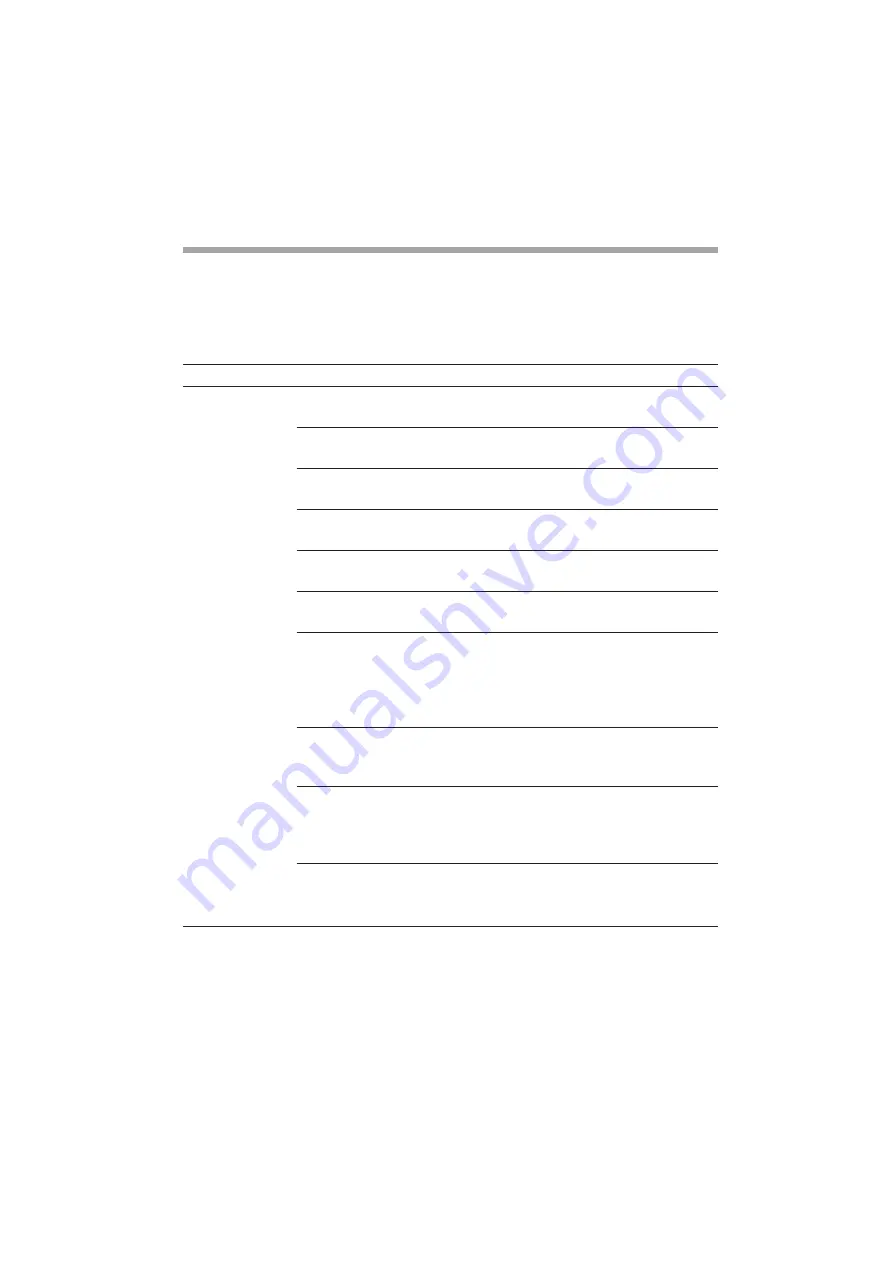
MPS-V500/V500P (U/C/CED/GA).3-856-662-11 (1).EN
36
(EN)
Troubleshooting
If you run into any problems using the viewer, use the following check list.
Should any problem persist after you have made the checks below, consult your nearest Sony dealer.
If an error message appears on the screen, see “Error messages” on page 39.
Symptom
The unit cannot
operate.
Cause
No disc is inserted. (“NO DISC”
message appears.)
Moisture condensation has occurred.
The connection of the AC power
adaptor or DC cord is loose.
The battery is discharged. (The
POWER indicator flashes.)
There is no recording on the disc.
(“BLANK DISC” message appears.)
The disc is damaged. (“DISC ERR”
message appears.)
The unit was subjected to strong noise
during operation, due to mechanical
shock, excessive static electricity,
irregular power supply from lightning,
etc.
The inserted MD DATA is not
formatted as Picture MD. (“DATA
DISC” message appears.)
The unit was subjected to a
temperature or humidity beyond
the limits of operating conditions.
(“SYSTEM ERR” message appears.)
The unit was subjected to continuous
vibration. (“SYSTEM ERR” message
appears.)
Countermeasure
Insert a disc.
Eject the disc and leave it for several
hours.
Connect the plug securely.
Charge the battery.
Use a recorded disc.
Eject and reinsert the disc. If the
problem persists, use another disc.
Restart the operation as follows:
1. Disconnect all the power sources.
2. Leave the unit for about 30 seconds.
3. Connect the power source.
Use a formatted Picture MD or audio
MiniDisc.
Use the unit under the operating
conditions described on Specifications
on page 41.
Use the unit in a place where it is
protected from vibration.
















































