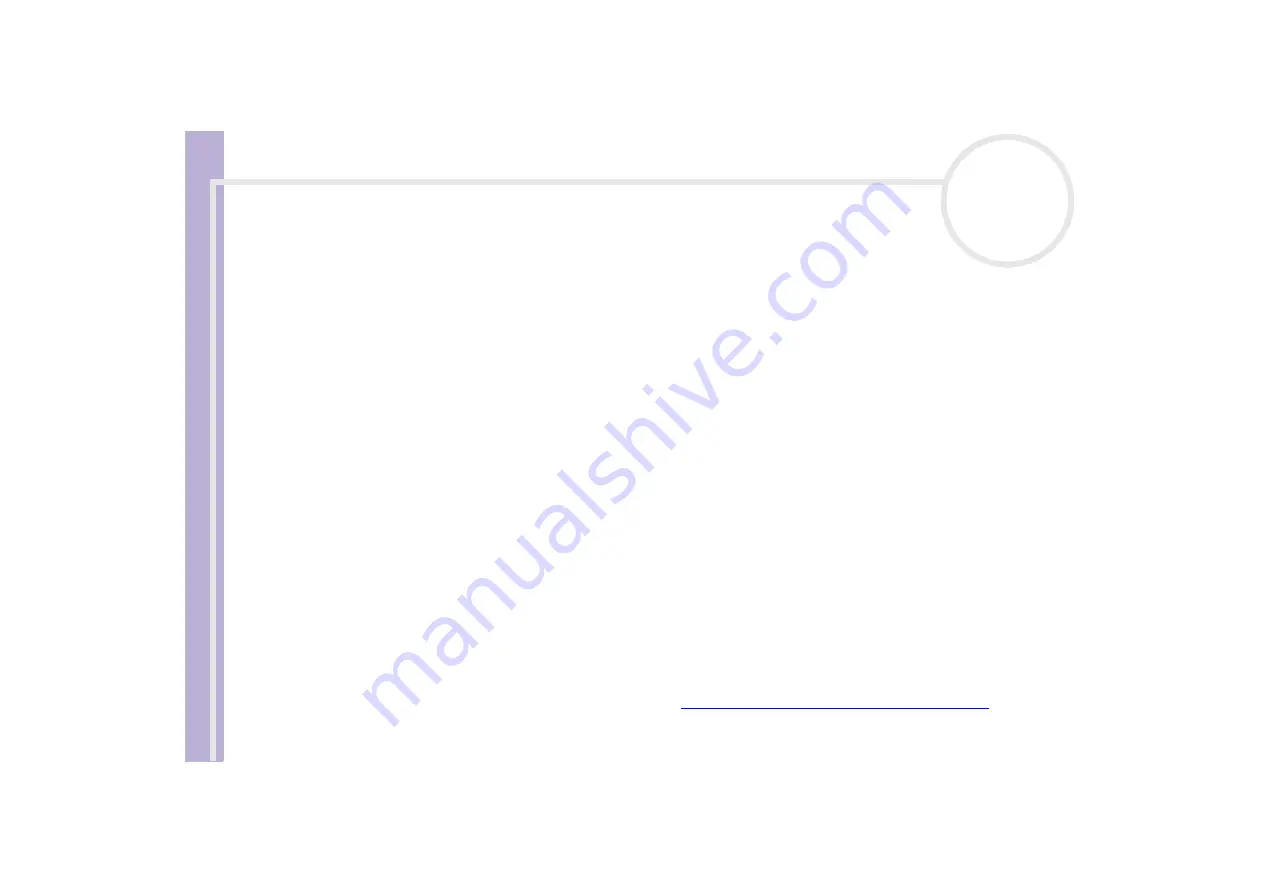
Sony
Notebook U
s
er Guide
Getting help
109
About Wireless LAN PC Card connectivity
I cannot access the Internet
Check the following common obstacles to Internet access.
❑
The Access Point is not connected to the Internet.
Connect the Access Point to the Internet, as described in the Access Point’s operating instructions.
❑
The Wireless LAN PC card is not inserted into the computer.
Make sure that the PC card is completely inserted into the PC Card slot.
❑
Communication between the Access Point and the computer has not been established.
Check the status in Network Status.
❑
The Access Point is not properly configured.
Configure the Access Point according to your Access Point's manual.
❑
The Access Point and the computer are too far apart.
Reposition the computer to within 30m (100 feet) of the Access Point, in a direct line of sight.
The data transfer speed is slow
If your data transfer speed is extremely slow, try the following:
❑
Assign another channel number to the Access Point.
❑
There may be too many clients accessing the Access Point. Try accessing it later.
Communication fails even when my computer is within 30m (100 feet) of the Access Point
The actual communication distance depends on various factors such as installation site conditions and
obstacles. Try moving your computer closer to the Access Point.
Latest information about Wireless LAN PC Card
The
Sony Wireless LAN PC Card support website:
http://www.vaio-link.com/uk/info/wlan/shtm
provides
the latest information on your Wireless LAN PC Card.
















































