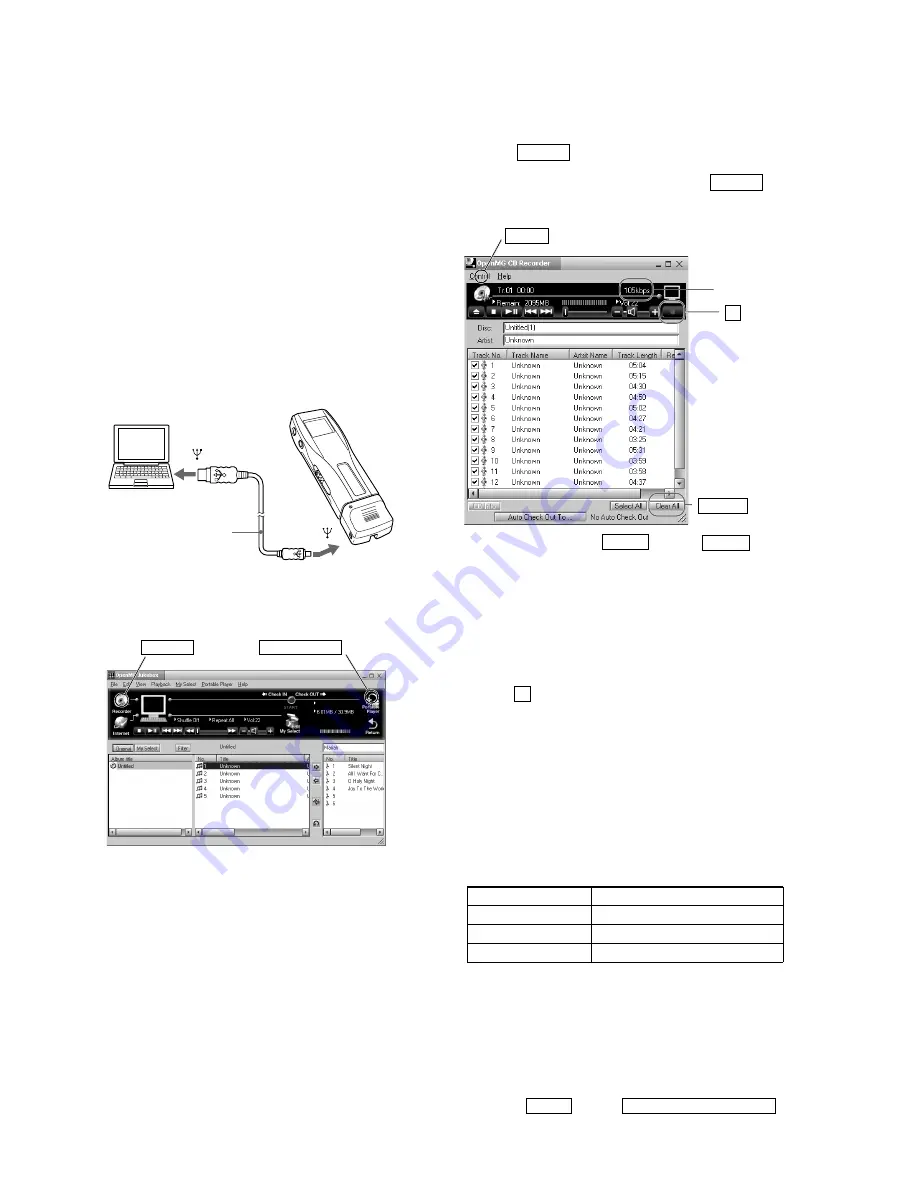
– 14 –
3-6. CREATING THE MEMORY STICK FOR
OPERATIONAL CHECK
Note: Once created, the memory stick for test may be used for each
test.
3-6-1. TOOLS
1. MG memory stick MSG-32A or MSG-64A
2. Connecting adapter (1-418-764-21)
3. USB cable (1-791-785-11)
4. Open MG Jukebox CD ROM
5. Test CD YEDS-18 (3-702-101-01)
3-6-2. Activating the software
1. Mount the Open MG Jukebox CD ROM in the drive of a
computer and install the software. (For more information, refer
to This manual "Setup 3: Installing the OpenMG Jukebox
software" on page 4.)
2. Connect the memory stick player NW-MS7 to the computer.
USB cable
(supplied)
to
to
3. Activate the Open MG Jukebox software.
(Double click the icon in the desktop.)
Recorder button
Portable Player button
3-6-3. Recording the CD (to enter music data into the
computer)
4. Mount the TEST CD (YEDS-18) in the CD-ROM drive.
5. Click the Recorder button at the upper left of the Open MG
Jukebox window. The MG CD Recorder screen appears to
display the contents of the TEST CD. Press the Clear All
button at the lower right of the window to uncheck all the track
numbers.
bit rate
Control
z
button
Clear All button
6. Setting the bit rate: Click Control and then Settings at the
upper left section of the window. Click the Recording Setup tab
in the setup dialog and select 132kbps from the dropdown list
of ATRAC3 bit rates.
7. Enter the disc name and the artist name.
Disc: YEDS-18 132kbps-1
Artist: SONY
8. To select the recording track, check the following track
numbers:
2, 3, 4, 6, 7, 8, 10, 12, 13
9. Press the
z
(record) button at the upper right of the window to
record data.
10. Repeat the steps 5 through 9 with the following settings:
Bit rate: 132kbps
Disc: YEDS-18 132kbps-2
Artist: SONY
Recording track number: 2
11. Repeat the steps 5 through 9 with the following settings:
Bit rate: 105kbps
Disc: YEDS-18 105kbps
Artist: SONY
Recording track number: 3, 6
12. The following recording was made:
Album title
Recorded TEST CD track numbers
YEDS-18 132kbps-1
2, 3, 4, 6, 7, 8, 10, 12, 13
YEDS-18 132kbps-2
2
YEDS-18 105kbps
3, 6
Note: Any music content on the same track can be checked out
only once onto one memory stick in accordance with the
SDMI (Secure Digital Music Initiative) standard.
Therefore, record the data twice for the following
settings: bit rate of 132kbps and recording track number
of 2.
13. Once the recording is complete, terminate the Open MG CD
Recorder. ( Control and then Open MG CD Recorder Quit )





























