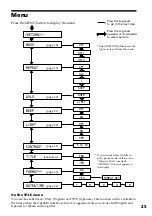Basic Operations
17
On other operations
To
Pause
1)
Go to the beginning
of the actual track
Go to previous
tracks
Go to the beginning
of the next track
Go to the beginning
of the succeding
tracks
Go backward
2)
Go forward
2)
1)
If you do not operate the player for 10 seconds
while in pause mode, the player automatically
switches to stop mode.
2)
To go backward or forward without listening to
the sound, press upwards or downwards and hold
while in pause mode.
To select by track name
While in stop mode, press the Jog lever up or down
and hold it still. Three track names are displayed.
Press the Jog lever upwards or downwards to select
the track, then press the Jog lever to playback.
Press
downwards
Jog lever
Press
upwards
Press
Operation of
the Jog lever
Press while in playback
mode.
Press upwards once.
Press upwards
continuously.
Press downwards once.
Press downwards
continuously.
While playback, press up
and hold still.
While playback, press
down and hold still.
3
1
CH
BI
2 HELLO M Y
HAPPY
MER RY
To take out the “Memory Stick”
Slide the EJECT lever in the direction of the arrow as
shown below.
On the display
Press the DISPLAY button to change the
display mode. See “Changing the display
mode” (page 20) for more information.
* Song title and album title are displayed when
information is recorded on the “Memory Stick.”
l
EJECT lever
E
RIT
MY FAVOU
HAP Y B RT
001
02: 01
P
I
0
Track
number
Song
title*
Album
title*
Elapsed
time
Bit rate
: songs recorded
at 132kbps
: songs recorded
at 105kbps
: songs recorded
at 66kbps