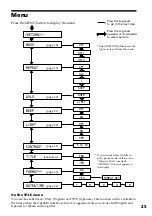34
On the headphones
Road Safety
Do not use headphones while driving,
cycling, or operating any motorized vehicle.
It may create a traffic hazard and is illegal in
many areas. It can also be potentially
dangerous to play your player at high
volume while walking, especially at
pedestrian crossings. You should exercise
extreme caution or discontinue use in
potentially hazardous situations.
Preventing hearing damage
Avoid using headphones at high volume.
Hearing experts advise against continuous,
loud and extended play. If you experience a
ringing in your ears, reduce the volume or
discontinue use.
Caring for others
Keep the volume at a moderate level. This
will allow you to hear outside sounds and to
be considerate of the people around you.
On cleaning
• Clean the player casing with a soft cloth
slightly moistened with water or a mild
detergent solution. Do not use any type of
abrasive pad, scouring powder or solvent
such as alcohol or benzene as it may mar the
finish of the casing.
• Clean the headphones plug and extension
cord plug periodically.
If you have any questions or problems
concerning your Memory Stick Walkman,
please consult your nearest Sony dealer. (If
trouble occurred when the “Memory Stick”
was in the player, we recommend that the
“Memory Stick” be left in the player when
you consult your Sony dealer so that the
cause of trouble may be better understood.)
Notes on the
rechargeable battery
• Be sure to use the supplied AC power
adaptor for charging.
• The charging time may vary depending on
the battery condition.
• When a rechargeable battery is charged for
the first time or charged after a long period
of disuse, battery life may be shorter than
usual. Repeat discharging and recharging a
few times. The battery life should return to
normal.
• When the battery life of a fully charged
rechargeable battery becomes about half the
normal life, you may need to replace the
battery. Please contact your nearest Sony
dealer.
• This player has a built-in lithium ion
battery. When you dispose of the player, be
sure to dispose of it properly.
For the customers in the U.S.A.
and Canada
DISPOSAL OF LITHIUM ION
BATTERY.
LITHIUM ION BATTERY.
DISPOSE OF PROPERLY.
This unit has a built-in lithium ion battery.
Do not attempt to remove the battery from
the unit.
Please consult your nearest Sony Service
Center or Factory Service Center to have the
battery removed from the unit and disposed
of properly.
Note:
In some areas the disposal of lithium
ion batteries in household or business trash
may be prohibited.
For the Sony Service Center nearest you call:
1-800-222-SONY (United States only)
For the Sony Factory Service Center nearest
you call:
416-499-SONY (Canada only)
Caution:
Do not handle damaged or leaking
lithium ion batteries.
Voor de Klanten in Nederland
Bij dit product zijn batterijen
geleverd. Wanneer deze leeg zijn,
moet u ze niet weggooien maar
inleveren als KCA.
Precautions (continued)