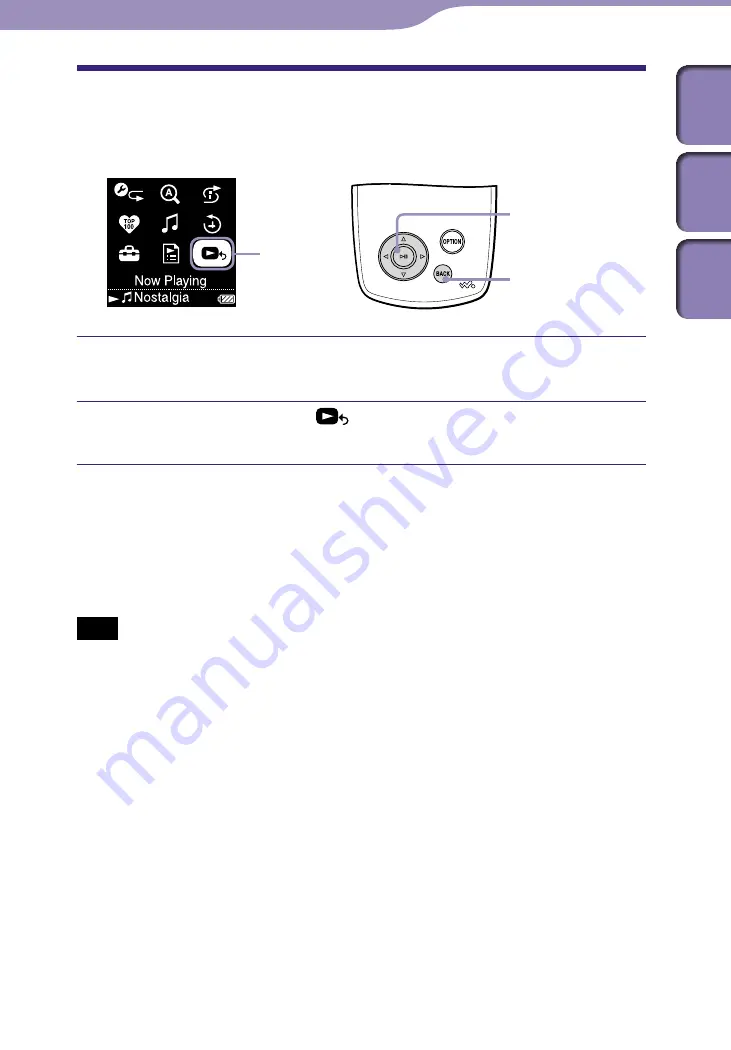
NW-A1000/A3000.GB.2-683-714-11(1)
Playing Tracks
30
30
Displaying the Now Playing Screen
The Now Playing screen displays information about the currently playing
track, such as the artist name and album title.
Now Playing
5-way button
BACK button
Press and hold BACK.
The HOME menu appears.
Press
/
/
/
to select
(Now Playing), and then press
.
Detailed information about the currently playing track appears.
Hint
• If you display the Option menu from the Now Playing screen and select “Detailed
Information,” you can view detailed information about the track, such as release year,
playing time, audio format, and bit rate*.
* If the track has a variable bit rate, “VBR” is shown for the bit rate.
Note
• When playing tracks recorded using variable bit rate (VBR) recording, the progress bar
that shows the elapsed playback time, and the time itself, is not stable, which may result
in incorrect information being displayed.
Table of
Contents
Index
Menu
















































