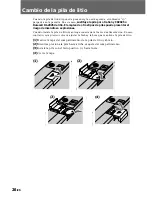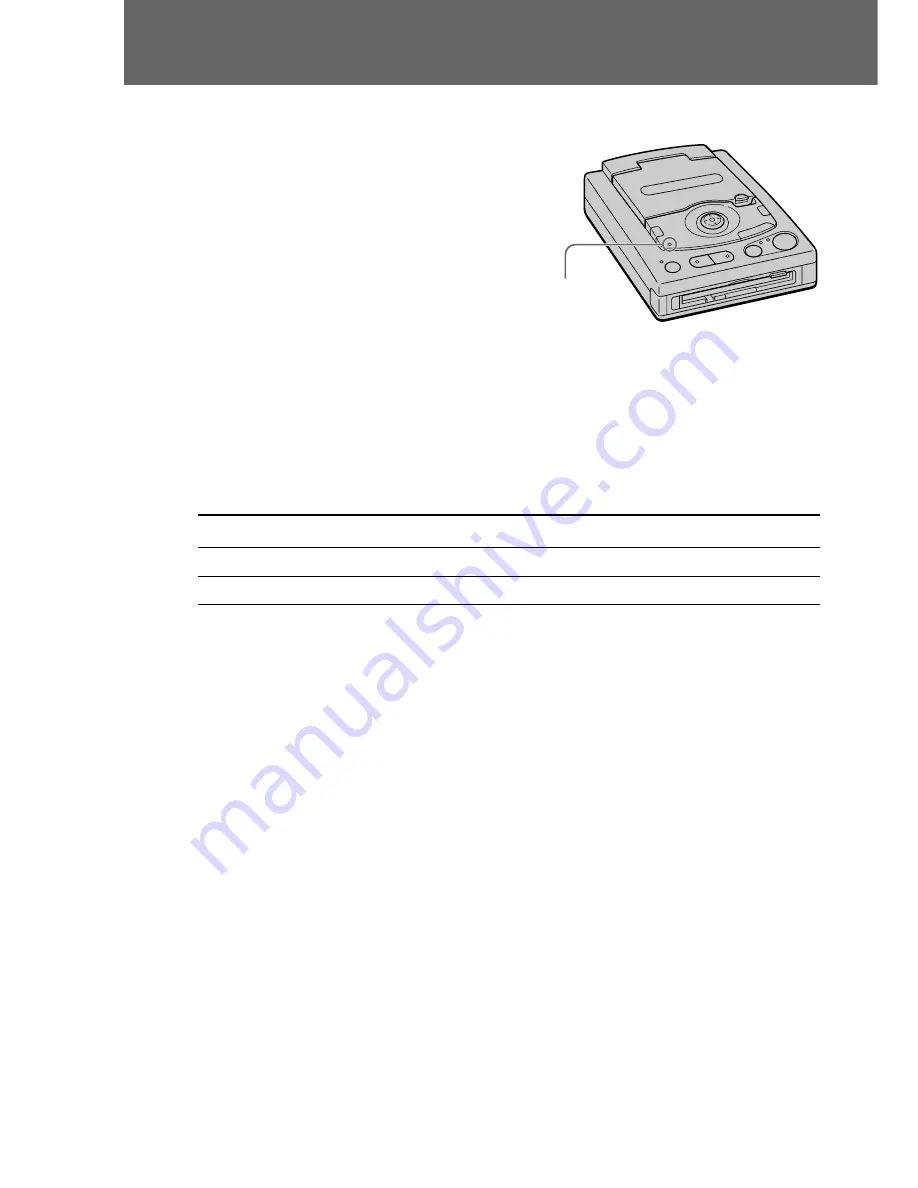
24
-ES
Uso del paquete de batería
(3)
Conecte el cable de alimentación a la toma mural.
El indicador CHARGE se ilumina y
comienza la carga. Una vez cargado el
paquete, dicho indicador se apaga (carga
normal). Si continúa la carga durante una
hora más (carga completa), podrá utilizar
el paquete durante un espacio de tiempo
ligeramente superior.
Notas
• Si enciende la unidad, la carga se detendrá. No encienda la unidad mientras se carga
el paquete de batería.
• No conecte o desconecte el adaptador de alimentación de CA mientras emplea la
unidad con el paquete de batería. Si lo hace, se interrumpirá el suministro de
alimentación que recibe la unidad y puede dañar el disquete.
Tiempo de carga
Paquete de batería
NP-F550
NP-F750
NP-F950
Carga completa*
210
300
390
Carga normal**
150
240
330
Minutos aproximados para cargar un paquete de batería descargado.
* Para continuar la carga durante una hora más después de apagarse el indicador
CHARGE.
** Para realizar la carga hasta que el indicador CHARGE se apague.
Nota sobre la indicación de tiempo de batería restante
El tiempo de batería restante * aparece en la pantalla LCD o en el TV. No obstante, la
indicación puede no mostrarse correctamente en función de las condiciones de uso y las
circunstancias.
* Durante la grabación, el tiempo de batería restante indica cuánto tiempo puede
emplearse la alimentación para grabar.
Durante la reproducción, indica cuánto tiempo puede mostrarse la imagen en la
pantalla LCD o en el TV.
Paquete de batería “InfoLITHIUM”
“InfoLITHIUM” es un paquete de batería de ion de litio que puede intercambiar datos
con equipos compatibles sobre su consumo de energía.
Indicador CHARGE
Содержание MVC-FDR1, MVC-FDR1E
Страница 70: ...36 ES ...
Страница 71: ...37 ES ES ...
Страница 72: ...Sony Corporation Printed in Japan ...