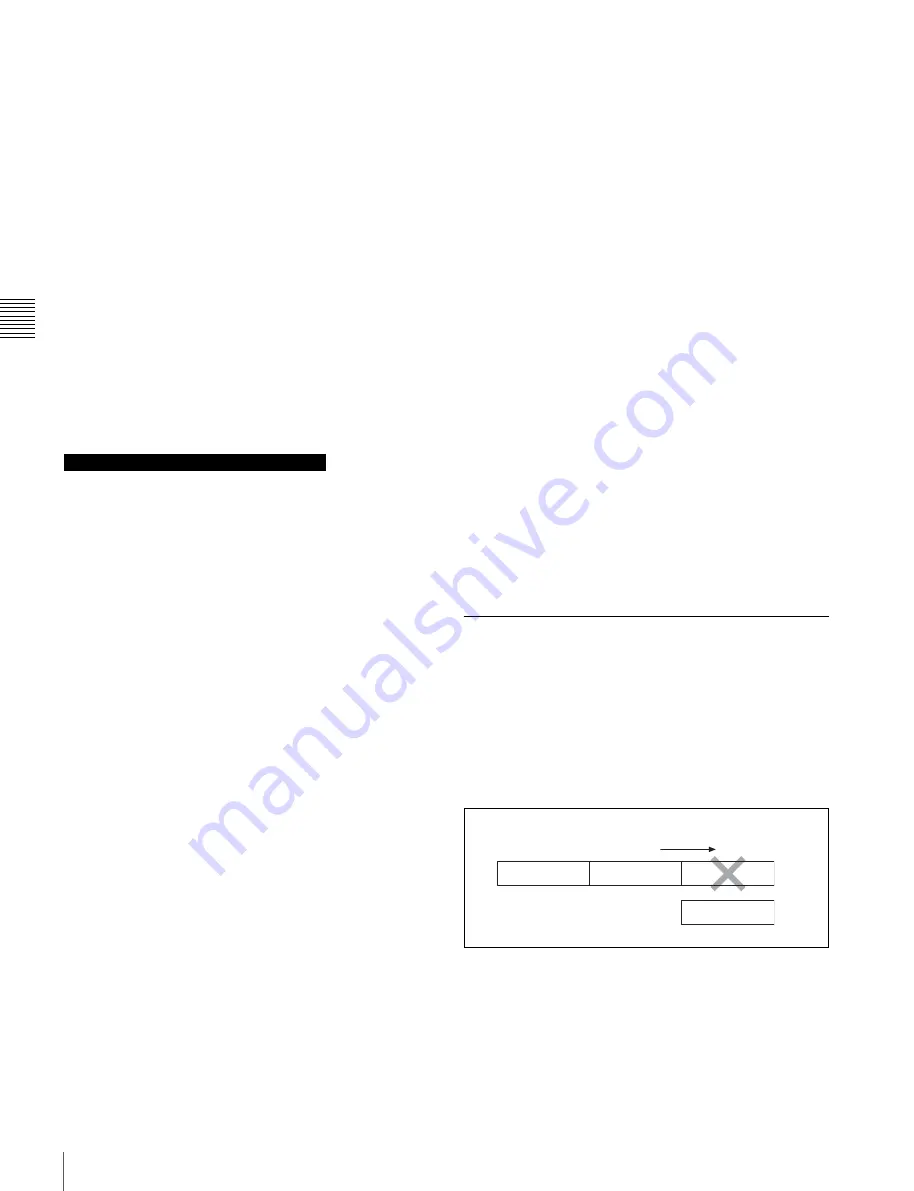
50
Recording
Chapt
er
3
Re
c
o
rdin
g and Pl
a
y
b
a
c
k
INTERVAL *SEC *FRAME flashes on the viewfinder
screen.
When you use the PRE-LIGHTING function, the light
turns on when you press the VTR START button. After
the preset PRE-LIGHTING time has elapsed, the
camcorder captures the picture in the memory. The
camcorder stores picture data (about 5 seconds worth)
in memory, and then actually records the stored picture
data on the tape. Thus, the tape runs intermittently. The
REC indicator in the viewfinder is on while the
camcorder is capturing the picture in the memory.
To stop recording in Continuous Trigger mode of
Manual Interval Rec
You can stop recording in Continuous Trigger mode of
Manual Interval Rec using the following two methods.
However, the tape may continue to run to record the picture
data stored in the memory at the instant the tape stopped.
• Press the VTR START button or the VTR button on the
lens.
• Set the POWER switch to OFF.
Take note of the following points which are common to
Single Trigger mode and Continuous Trigger mode.
Differences are clearly noted, if any.
Time code
In Manual Interval Rec mode, the internal time code
generator runs in R-RUN mode regardless of how the F-
RUN/SET/R-RUN switch is set. Also, in Continuous
Trigger mode of Manual Interval Rec, the actual time of
the shooting is saved in the user bits.
Audio
Audio signals are not recorded in Manual Interval Rec
mode.
Cassette control buttons
While recording in Single Trigger mode of Manual
Interval Rec (the green TALLY indicator in the viewfinder
flashes (2 flashes/second)), you cannot use the cassette
control buttons (REW, F FWD, PLAY and STOP). Note
that the camcorder stops recording in the single trigger
mode of the Manual Interval Rec mode if you press the
EJECT button.
While recording in Continuous Trigger mode of Manual
Interval Rec (the TALLY indicator (green) flashes (4
flashes/second)), you cannot use the cassette control
buttons (EJECT, REW, F FWD, PLAY and STOP). To stop
recording, press the VTR START button or the VTR button
on the lens. However, the tape may run to record the
picture data stored in the memory before stopping the
manual interval recording.
Menu operation
In Single Trigger mode of Manual Interval Rec, you cannot
change the settings of “CACHE/INTVAL REC” and
“NUMBER OF FRAME” on the FUNCTION 1 page after
the camcorder starts recording. To change the settings, stop
recording by pressing the EJECT button or setting the
POWER switch to OFF.
While recording in Continuous Trigger mode of Manual
Interval Rec, you cannot change the settings of CACHE/
INTVAL REC, NUMBER OF FRAME and TRIGGER
INTERVAL on the FUNCTION 1 page. To change these
settings, stop recording by pressing the VTR START
button or the VTR button on the lens or by setting the
POWER switch to OFF.
When the camcorder power is switched off during
recording in Manual Interval Rec mode
• When you set the POWER switch to OFF, the camcorder
will switch off by itself after disc access has continued
for a few seconds to record the picture data stored in
memory.
• If you remove the battery, unplug the DC cable, or cut the
power to the AC adaptor during manual interval
recording, picture data stored before recording stops (a
maximum of 10 seconds) may be lost. Take care when
changing the battery.
When tape runs out during recording in Manual
Interval Rec mode
Note that picture data (a maximum of 5 seconds) at the
instant the tape stopped is not recorded if the tape runs out
and the camcorder stops.
3-2-6 Continuous Recording on
Previous Cut
By assigning the RE-TAKE function to the ASSIGN 1
switch, you can use the ASSIGN 1 switch to position the
tape at the most recent cut, clear it and record the new cut.
For detailed information, see “5-3-5 Assigning Functions
to Assignable Switches” on page 95.
Example: After recording cut 3, clearing cut 3
and recording cut 4 after cut 2
Continuous recording the new cut after the
cut before the most recent cut
In the above example, with the camcorder in the recording
pause mode after recording the cut 3, press the RET switch
on the lens while holding the ASSIGN 1 switch down.
Notes on Manual Interval Rec operation
Tape running direction
Cut 1
Cut 2
Cut 3
Cut 4
Содержание MSV-970
Страница 5: ...5 ...
Страница 168: ...168 Index Index ...
Страница 170: ...Sony Corporation MSW 970 970P SY 3 863 920 03 1 Printed in Japan 2006 11 13 2005 ...






























