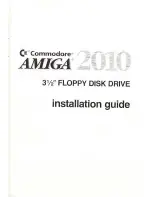12
GB
Before consulting your Sony representative, verify the following. If you are still unable
to identify or solve your problem, consult your retailer or Sony representative.
Problem
Cause/Solution
The computer does not detect
the drive.
Under Widows Me, 2000, and
98 SE, the “Memory Stick”
Reader/Writer icon is not
displayed in the “My Computer”
window when the drive is
connected.
Cannot insert a floppy disk or
“Memory Stick” into the drive.
c
Your computer and the drive may not be properly
connected. Disconnect the drive from the computer and
reconnect it.
c
In Windows Me, 2000, and 98 SE, the “Memory Stick”
Reader/Writer appears as a “Removable Disk” icon.
c
You may be trying to insert a floppy disk or “Memory
Stick” in the wrong direction. Make sure that you insert
them in the correct direction.
Troubleshooting